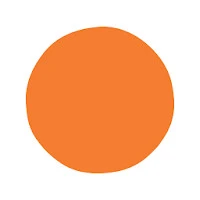Darker Screen Filter APK Version History
A Free Health & Fitness App By mlhgdevelopment
![]() Downloads: 11904 Updated: October 19, 2021
Downloads: 11904 Updated: October 19, 2021
APK4Fun collected total 5 versions for Darker Screen Filter APK (com.mlhg.screenfilter). You could download one of the legacy or old version of it.
Darker Screen Filter App Version History
-
Darker Screen Filter v4.1.0 APK (Latest Version APK)
► Updated: October 19, 2021
► What's New in Version 4.1.0:
- Darker now works correctly on Android 12 devices!
-
Darker Screen Filter v4.0.1 APK (Old Version APK)
► Updated: June 1, 2020
► What's New in Version 4.0.1:
***NEW USERS: Click on the notification to enter the settings screen***
- Darker can now darken the notification panel and navigation bar on Android 8.0+ devices! (New Pro option in settings)
- Updated to latest Android SDK version -
Darker Screen Filter v3.1 APK (Old Version APK)
► Updated: February 9, 2018
► What's New in Version 3.1:
***NEW USERS: Click on the notification to enter the settings screen***
Fixed a few bugs caused by the previous update
Note: For Android 8.0devices, Google removed the ability for apps to draw over system elements due to security, so system elements like the status bar can no longer be darkened -
Darker Screen Filter v3 APK (Old Version APK)
► Updated: January 10, 2018
► What's New in Version 3:
***NEW USERS: Click on the notification to enter the settings screen***
Fixed Auto On/Off not working for some devices
Added Quick Settings Tile for toggling Darker
Added App Shortcut for accessing settings from icon
Note: For Android 8.0devices, Google removed the ability for apps to draw over system elements due to security, so system elements like the status bar can no longer be darkened -
Darker Screen Filter v2.4.3 APK (Old Version APK)
► Updated: May 5, 2016
► What's New in Version 2.4.3:
***NEW USERS: Click on the notification to enter the settings screen***
▪ "Darken navigation bar" option now uses a workaround which doesn't cause the brightness to flicker when switching apps, but will leave the navigation bar buttons undarkened (Only affects devices running KitKat or higher)
▪ Bug fixes