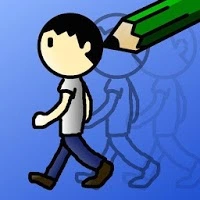Color Palette APK Version History
A Free Art & Design App By Yashas Gowda
![]() Downloads: 58 Updated: July 2, 2022
Downloads: 58 Updated: July 2, 2022
APK4Fun collected total 24 versions for Color Palette APK (com.blogspot.yashas003.colorpalette). You could download one of the legacy or old version of it.
Color Palette App Version History
-
Color Palette v3.2.7 APK (Latest Version APK)
► Updated: July 2, 2022
► What's New in Version 3.2.7:
1. REMOVED ADS - Enjoy Ad-Free application.
2. Bug fixes and performance optimization. -
Color Palette v3.2.5 APK (Old Version APK)
► Updated: June 20, 2022
► What's New in Version 3.2.5:
1. [New feature] Create, save, share custom palettes.
2. Access to saved items made easy.
3. Bug fixes and performance optimization. -
Color Palette v3.2.2 APK (Old Version APK)
► Updated: April 30, 2022
► What's New in Version 3.2.2:
1. Now you can extract colors from image url.
2. Bug fixes and performance improvement. -
Color Palette v3.2.0 APK (Old Version APK)
► Updated: March 9, 2022
► What's New in Version 3.2.0:
1. Integrated color stop for creating darker harmonious colors.
2. More ways to share and download palettes and colors.
3. Tweaked the UI for better visibility and usability.
4. Bug fixes and performance improvement. -
Color Palette v3.1.9 APK (Old Version APK)
► Updated: September 16, 2021
► What's New in Version 3.1.9:
1. Now you can add name for solid color while saving.
2. Bug fixes and performance improvement. -
Color Palette v3.1.8 APK (Old Version APK)
► Updated: August 31, 2021
► What's New in Version 3.1.8:
Bug fixes.
-
Color Palette v3.1.7.2 APK (Old Version APK)
► Updated: April 4, 2021
► What's New in Version 3.1.7.2:
Brought back old color extraction (Legacy) mode as requested by users.
Bug fixes and performance improvement. -
Color Palette v3.1.6 APK (Old Version APK)
► Updated: January 30, 2021
► What's New in Version 3.1.6:
Bug fixes and performance improvement.
-
Color Palette v3.1.5 APK (Old Version APK)
► Updated: January 24, 2021
► What's New in Version 3.1.5:
1. Now you can manually input the HEX or RGB code for Harmony colors.
2. Modified the UI a bit.
3. Bug fixes and performance improvement. -
Color Palette v3.0.5 APK (Old Version APK)
► Updated: July 10, 2020
► What's New in Version 3.0.5:
- Bug fixes and performance improvement.
-
Color Palette v3.0.4 APK (Old Version APK)
► Updated: June 24, 2020
► What's New in Version 3.0.4:
*****CAUTION FOR OLD USERS*****
PLEASE UNINSTALL AND REINSTALL THE APP
- Now save unlimited palettes with full HD images.
- Fixed major issue while saving more palettes.
- Performance improved. -
Color Palette v3.0.3 APK (Old Version APK)
► Updated: June 11, 2020
► What's New in Version 3.0.3:
- Added new animations.
- Fixed app freezing issue when large palettes are saved.
- Fixed minor bugs and performance improved. -
Color Palette v3.0.2 APK (Old Version APK)
► Updated: May 31, 2020
► What's New in Version 3.0.2:
- Fixed image incorrect aspect ratio issue while exporting palette.
- Fixed app crash while extracting palette from camera capture.
- Removed ads from Inbuilt gradients list in saved screen.
- Performance improved. -
Color Palette v3.0.1 APK (Old Version APK)
► Updated: May 4, 2020
► What's New in Version 3.0.1:
- Added feature to retain only required colors and delete others from the extracted palette.
- Save and export extracted palettes with an image.
- Bug fixes and performance improvement. -
Color Palette v3 APK (Old Version APK)
► Updated: April 28, 2020
► What's New in Version 3:
- Now gradients also display RGB values.
- Extract colors from the camera capture.
- Save and export extracted palettes with an image.
- Request the developer to implement your required feature.
- Bug fixes and performance improvement.