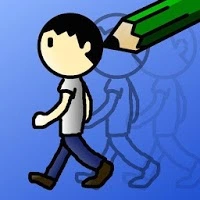8bit Painter APK Version History
A Free Art & Design App By OneTap Japan
![]() Downloads: 609 Updated: October 30, 2022
Downloads: 609 Updated: October 30, 2022
APK4Fun collected total 29 versions for 8bit Painter APK (com.onetap.bit8painter). You could download one of the legacy or old version of it.
8bit Painter App Version History
-
8bit Painter v1.20.0 APK (Latest Version APK)
► Updated: October 30, 2022
► What's New in Version 1.20.0:
[Ver.1.20.0 New Features]
# Create a new canvas of any size
Create a canvas by specifying any value when creating a new work of art.
# Change canvas size of existing work
Change the canvas size of an existing work to any size later.
# Export image with grid lines
Export the image while maintaining the display of the grid lines on the canvas. -
8bit Painter v1.18.0 APK (Old Version APK)
► Updated: May 19, 2022
► What's New in Version 1.18.0:
[New Feature]
* Duplicate Selection
Drag the canvas with one finger to create a selection and duplicate, rotate, flip, and move the created selection. -
8bit Painter v1.17.0 APK (Old Version APK)
► Updated: January 30, 2022
► What's New in Version 1.17.0:
* Some user interface improvements
-
8bit Painter v1.16.2 APK (Old Version APK)
► Updated: January 7, 2022
► What's New in Version 1.16.2:
* Increased the number of artwork that can be saved to 480
* Added 24 x 24 canvas
* Added 192 x 192 canvas
* Other bug fixes -
8bit Painter v1.15.0 APK (Old Version APK)
► Updated: February 21, 2021
► What's New in Version 1.15.0:
[New Features]
* Use 160 x 160 canvas
* Save 48 colors in the User Color Palette -
8bit Painter v1.14.2 APK (Old Version APK)
► Updated: December 9, 2020
► What's New in Version 1.14.2:
[Update]
Fixed storage access on Android 10 and above. -
8bit Painter v1.14.1 APK (Old Version APK)
► Updated: October 25, 2020
► What's New in Version 1.14.1:
* Fixed a bug that images cannot be exported and shared on Android 10 or later devices.
* Fixed a bug that work data could not be exported on Android 10 or later devices. -
8bit Painter v1.14.0 APK (Old Version APK)
► Updated: October 15, 2020
► What's New in Version 1.14.0:
[New Feature]
When importing a photo, rotate the image and crop it to any size. -
8bit Painter v1.13.5 APK (Old Version APK)
► Updated: May 31, 2020
► What's New in Version 1.13.5:
Fixed a bug that artwork data cannot be exported.
-
8bit Painter v1.13.0 APK (Old Version APK)
► Updated: February 16, 2020
► What's New in Version 1.13.0:
* New Feature : Ads Remover
After you purchase “Ads Remover” add-on, you can hide all ads permanently. And, The number of colors that can be saved in the "User Color Palette" has been increased to 36 colors. -
8bit Painter v1.11.1 APK (Old Version APK)
► Updated: October 27, 2019
► What's New in Version 1.11.1:
Made minor corrections.
-
8bit Painter v1.11.0 APK (Old Version APK)
► Updated: June 29, 2019
► What's New in Version 1.11.0:
[New Feature]
Data Management
All work data in the “Gallery” can now be exported to external storage such as Google Drive, Dropbox, SD card. Exported work data can be imported to other smartphones and tablets that have 8bit Painter installed. Rest assured that you can easily transfer your work data to other smartphones and tablets. -
8bit Painter v1.10.2 APK (Old Version APK)
► Updated: March 13, 2019
► What's New in Version 1.10.2:
Minor fixes
-
8bit Painter v1.10.1 APK (Old Version APK)
► Updated: February 15, 2019
► What's New in Version 1.10.1:
Fixed a problem that ends the application when shares or saves the image more than once in "Share & Export".
-
8bit Painter v1.10.0 APK (Old Version APK)
► Updated: January 2, 2019
► What's New in Version 1.10.0:
[New Feature]
Changd to switch drawing tools in “Drawing Tool Menu”.