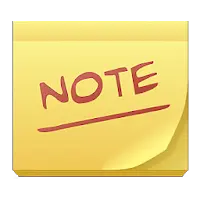Zoho Writer APK Version History
A Free Productivity App By Zoho Corporation
![]() Downloads: 792 Updated: January 2, 2023
Downloads: 792 Updated: January 2, 2023
APK4Fun collected total 34 versions for Zoho Writer APK (com.zoho.writer). You could download one of the legacy or old version of it.
Zoho Writer App Version History
-
Zoho Writer v5.4.0 APK (Latest Version APK)
► Updated: January 2, 2023
-
Zoho Writer v5.3.2 APK (Old Version APK)
► Updated: August 10, 2022
► What's New in Version 5.3.2:
- Bug fixes.
-
Zoho Writer v5.3.1 APK (Old Version APK)
► Updated: June 6, 2022
► What's New in Version 5.3.1:
- Bug fixes.
-
Zoho Writer v5.2.8 APK (Old Version APK)
► Updated: March 28, 2022
► What's New in Version 5.2.8:
We added support for Right-to-left languages (Arabic, Hebrew etc) in the editor and tweaked a bunch of systems under-the-hood to improve your overall Writer experience.
Happy writing! =] -
Zoho Writer v5.2.7 APK (Old Version APK)
► Updated: November 3, 2021
► What's New in Version 5.2.7:
We added support for Right-to-left languages (Arabic, Hebrew etc) in the editor and tweaked a bunch of systems under-the-hood to improve your overall Writer experience.
Happy writing! =] -
Zoho Writer v5.2.5 APK (Old Version APK)
► Updated: September 7, 2021
► What's New in Version 5.2.5:
Page View (beta) gets Track Changes
We're continuously working on making Page View a better document viewing experience. You can now review edits made by others and accept or reject them while inside Page View as well.
New fonts, new fonts!
Our web and mobile teams met over fondue and settled their font to-dos. Typefaces used on the web version will now be rendered as is on the app, with 3 new ones (Liberation Serif, Arimo, and Anonymous Pro) joining as default fonts. Win-win.
Happy writing! -
Zoho Writer v5.2.4 APK (Old Version APK)
► Updated: July 22, 2021
► What's New in Version 5.2.4:
Page View (beta) gets Track Changes
We're continuously working on making Page View a better document viewing experience. You can now review edits made by others and accept or reject them while inside Page View as well.
New fonts, new fonts!
Our web and mobile teams met over fondue and settled their font to-dos. Typefaces used on the web version will now be rendered as is on the app, with 3 new ones (Liberation Serif, Arimo, and Anonymous Pro) joining as default fonts. Win-win.
Happy writing! -
Zoho Writer v5.2.3 APK (Old Version APK)
► Updated: June 25, 2021
► What's New in Version 5.2.3:
Page View (beta) gets Track Changes
We're continuously working on making Page View a better document viewing experience. You can now review edits made by others and accept or reject them while inside Page View as well.
New fonts, new fonts!
Our web and mobile teams met over fondue and settled their font to-dos. Typefaces used on the web version will now be rendered as is on the app, with 3 new ones (Liberation Serif, Arimo, and Anonymous Pro) joining as default fonts. Win-win.
Happy writing! -
Zoho Writer v5.2.2 APK (Old Version APK)
► Updated: May 10, 2021
► What's New in Version 5.2.2:
Page View (beta) gets Track Changes
We're continuously working on making Page View a better document viewing experience. You can now review edits made by others and accept or reject them while inside Page View as well.
New fonts, new fonts!
Our web and mobile teams met over fondue and settled their font to-dos. Typefaces used on the web version will now be rendered as is on the app, with 3 new ones (Liberation Serif, Arimo, and Anonymous Pro) joining as default fonts. Win-win.
Happy writing! -
Zoho Writer v5.2.1 APK (Old Version APK)
► Updated: March 29, 2021
► What's New in Version 5.2.1:
Page View (beta) gets Track Changes
We're continuously working on making Page View a better document viewing experience. You can now review edits made by others and accept or reject them while inside Page View as well.
New fonts, new fonts!
Our web and mobile teams met over fondue and settled their font to-dos. Typefaces used on the web version will now be rendered as is on the app, with 3 new ones (Liberation Serif, Arimo, and Anonymous Pro) joining as default fonts. Win-win.
Happy writing! -
Zoho Writer v5.2.0 APK (Old Version APK)
► Updated: March 19, 2021
► What's New in Version 5.2.0:
Page View (beta) gets Track Changes
We're continuously working on making Page View a better document viewing experience. You can now review edits made by others and accept or reject them while inside Page View as well.
New fonts, new fonts!
Our web and mobile teams met over fondue and settled their font to-dos. Typefaces used on the web version will now be rendered as is on the app, with 3 new ones (Liberation Serif, Arimo, and Anonymous Pro) joining as default fonts. Win-win.
Happy writing! -
Zoho Writer v5.1.2 APK (Old Version APK)
► Updated: February 12, 2021
-
Zoho Writer v5.1.1 APK (Old Version APK)
► Updated: February 1, 2021
-
Zoho Writer v5.1.0 APK (Old Version APK)
► Updated: December 23, 2020
► What's New in Version 5.1.0:
NEW
-Introducing Dark Mode
Thanks to everyone who wrote to us, you can now edit and view your docs for longer periods without straining your eyes. :)
-Switch between locations
If you're a Zoho WorkDrive user, you can now switch between your teams directly from the app.
ENHANCED
-Support for editing multi-section documents created on the web
-Using right-to-left languages will now feature a right-to-left interface
-Support for more Indian languages
Happy writing! =] -
Zoho Writer v5.0.0 APK (Old Version APK)
► Updated: September 18, 2020
► What's New in Version 5.0.0:
NEW
- Introducing Page View (beta)
In a big step to give you the best word processing experience on the go, we're bringing a new document view that lets you edit docs in their original, paginated layout.
ENHANCEMENTS
- Users who haven't signed-in yet can also see documents in Page Preview now.
-Documents with fillable fields can now be viewed in the app.
That's all for now. Hope you're staying safe.
Happy writing!