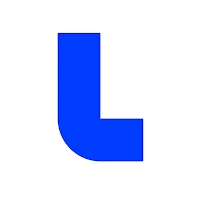Seagate SSD Touch APK Version History
A Free Tools App By Seagate Technology LLC
![]() Downloads: 16 Updated: November 14, 2022
Downloads: 16 Updated: November 14, 2022
APK4Fun collected total 11 versions for Seagate SSD Touch APK (com.seagate.pearl). You could download one of the legacy or old version of it.
Seagate SSD Touch App Version History
-
Seagate SSD Touch v02.00.28.00 APK (Latest Version APK)
► Updated: November 14, 2022
► What's New in Version 02.00.28.00:
What’s new: Removed support for drives that are not optimized for SSD Touch. Please use Seagate One Touch SSD and Seagate Ultra Touch SSD. Other Seagate and LaCie drives work best with Toolkit for PC and Mac.
-
Seagate SSD Touch v02.00.24.00 APK (Old Version APK)
► Updated: September 19, 2022
► What's New in Version 02.00.24.00:
What’s new: Removed support for drives that are not optimized for SSD Touch. Please use Seagate One Touch SSD and Seagate Ultra Touch SSD. Other Seagate and LaCie drives work best with Toolkit for PC and Mac.
-
Seagate SSD Touch v02.00.22.00 APK (Old Version APK)
► Updated: August 22, 2022
► What's New in Version 02.00.22.00:
What’s new: Removed support for drives that are not optimized for SSD Touch. Please use Seagate One Touch SSD and Seagate Ultra Touch SSD. Other Seagate and LaCie drives work best with Toolkit for PC and Mac.
-
Seagate SSD Touch v02.00.20.00 APK (Old Version APK)
► Updated: July 25, 2022
► What's New in Version 02.00.20.00:
What’s new: Removed support for drives that are not optimized for SSD Touch. Please use Seagate One Touch SSD and Seagate Ultra Touch SSD. Other Seagate and LaCie drives work best with Toolkit for PC and Mac.
-
Seagate SSD Touch v02.00.18.00 APK (Old Version APK)
► Updated: June 27, 2022
► What's New in Version 02.00.18.00:
What’s new: Removed support for drives that are not optimized for SSD Touch. Please use Seagate One Touch SSD and Seagate Ultra Touch SSD. Other Seagate and LaCie drives work best with Toolkit for PC and Mac.
-
Seagate SSD Touch v02.00.16.00 APK (Old Version APK)
► Updated: May 30, 2022
► What's New in Version 02.00.16.00:
What’s new: Removed support for drives that are not optimized for SSD Touch. Please use Seagate One Touch SSD and Seagate Ultra Touch SSD. Other Seagate and LaCie drives work best with Toolkit for PC and Mac.
-
Seagate SSD Touch v02.00.14.01 APK (Old Version APK)
► Updated: April 29, 2022
► What's New in Version 02.00.14.01:
What’s new: Removed support for drives that are not optimized for SSD Touch. Please use Seagate One Touch SSD and Seagate Ultra Touch SSD. Other Seagate and LaCie drives work best with Toolkit for PC and Mac.
-
Seagate SSD Touch v02.00.12.01 APK (Old Version APK)
► Updated: March 31, 2022
► What's New in Version 02.00.12.01:
What’s new: Removed support for drives that are not optimized for SSD Touch. Please use Seagate One Touch SSD and Seagate Ultra Touch SSD. Other Seagate and LaCie drives work best with Toolkit for PC and Mac.
-
Seagate SSD Touch v02.00.09.01 APK (Old Version APK)
► Updated: March 6, 2022
► What's New in Version 02.00.09.01:
What’s new: Removed support for drives that are not optimized for SSD Touch. Please use Seagate One Touch SSD and Seagate Ultra Touch SSD. Other Seagate and LaCie drives work best with Toolkit for PC and Mac.
-
Seagate SSD Touch v02.00.07.02 APK (Old Version APK)
► Updated: January 10, 2022
► What's New in Version 02.00.07.02:
Connect a compatible Seagate SSD to your Android phone or tablet via USB-C and launch Seagate SSD Touch. The latest version of SSD Touch now includes enhanced backup and sync features. You can also access all your photos, videos, and music with SSD Touch's intuitive file browser.
-
Seagate SSD Touch v02.00.04.00 APK (Old Version APK)
► Updated: November 22, 2021
► What's New in Version 02.00.04.00:
Connect a compatible Seagate SSD to your Android phone or tablet via USB-C and launch Seagate SSD Touch. The latest version of SSD Touch now includes enhanced backup and sync features. You can also access all your photos, videos, and music with SSD Touch's intuitive file browser.