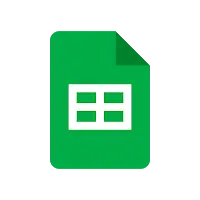DrawNote APK Version History
A Free Productivity App By DragonNest
![]() Downloads: 19 Updated: April 14, 2024
Downloads: 19 Updated: April 14, 2024
APK4Fun collected total 26 versions for DrawNote APK (com.dragonnest.drawnote). You could download one of the legacy or old version of it.
DrawNote App Version History
-
DrawNote v5.18.3 APK (Latest Version APK)
► Updated: April 14, 2024
► What's New in Version 5.18.3:
- Added the ability to customize title colors.
- Optimized loading and saving of notes.
- Adapted for keyboard and mouse input.
- Added new theme color: red. -
DrawNote v4.6.1 APK (Old Version APK)
► Updated: January 15, 2023
► What's New in Version 4.6.1:
1. Add a fixed-size canvas, providing A4, A3 and other sizes.
2. Optimize graphics drawing
3. Other optimizations -
DrawNote v4.0.8 APK (Old Version APK)
► Updated: October 25, 2022
► What's New in Version 4.0.8:
New mind mapping feature - more powerful and comprehensive!
-
DrawNote v3.5.8 APK (Old Version APK)
► Updated: August 5, 2022
► What's New in Version 3.5.8:
Added sticker function - a lot of beautiful and interesting stickers to make your notes more beautiful and vivid!
-
DrawNote v3.3.3 APK (Old Version APK)
► Updated: July 18, 2022
► What's New in Version 3.3.3:
1. Support auto saving durating editing notes to prevent accidental data loss
2. Other optimizations -
DrawNote v2.6.8 APK (Old Version APK)
► Updated: June 12, 2022
► What's New in Version 2.6.8:
1. Support drawing curves
2. Support adjusting the order of color board
3. Support setting the default font size
4. Other optimizations -
DrawNote v2.5.10 APK (Old Version APK)
► Updated: June 2, 2022
► What's New in Version 2.5.10:
1. Text Note's background supports setting lines and grids
2. Other optimizations -
DrawNote v2.2.3 APK (Old Version APK)
► Updated: May 3, 2022
► What's New in Version 2.2.3:
1. SuperNote supports locking note elements (text, pictures, drawings, etc.), and locked elements cannot be edited
2. Other optimizations -
DrawNote v2.1.6 APK (Old Version APK)
► Updated: April 26, 2022
► What's New in Version 2.1.6:
1. Support setting the priority for to-dos
2. Support inputting the specified size of pen or eraser when editing notes
3. Added an option to turn off auto-save notes (My -> Settings -> Note Settings) -
DrawNote v2.0.4 APK (Old Version APK)
► Updated: April 22, 2022
► What's New in Version 2.0.4:
Add to-do lists to manage your daily plans and tasks
1. To-dos can be categorized
2. Support pinning to-dos to the system notification bar
3. Support creating to-do lists for notes -
DrawNote v1.16.7 APK (Old Version APK)
► Updated: April 12, 2022
► What's New in Version 1.16.7:
1. The eraser function supports independent control of the magnifier
2. Safer way to store data
3. Other optimizations -
DrawNote v1.15.4 APK (Old Version APK)
► Updated: April 2, 2022
► What's New in Version 1.15.4:
1. Add magnifier - Make everything clearer
2. Support drawing ellipses and double-sized arrows
3. Optimize the display of eraser size
4. Add language: Japanese
5. Other optimizations -
DrawNote v1.14.0 APK (Old Version APK)
► Updated: March 28, 2022
► What's New in Version 1.14.0:
1. Increase the resolution of inserted pictures
2. Fix some bugs
3. Other optimizations -
DrawNote v1.13.4 APK (Old Version APK)
► Updated: March 22, 2022
► What's New in Version 1.13.4:
1. Super Notes supports browsing notes while typing text
2. Add a quick selection bar for hand-drawing mode
3. Other optimizations -
DrawNote v1.12.8 APK (Old Version APK)
► Updated: March 18, 2022
► What's New in Version 1.12.8:
1. Text notes support page settings
2. Added some desktop widgets to create new notes
3. Support for sharing data files and manually importing data files
4. Add languages: Hindi, Indonesian, Russian, Italian
5. Other optimizations