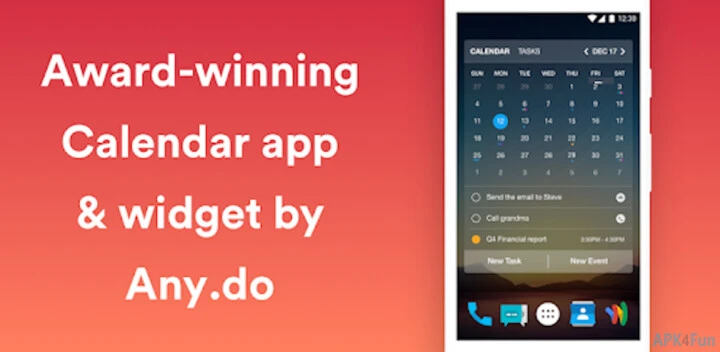Anydo Calendar 2.5.14.2.4 APK File for Android
A Free Productivity App By Any.do To-do list & Calendar
![]() Downloads: 11 Updated: May 20, 2021
Downloads: 11 Updated: May 20, 2021
You are about to download the Anydo Calendar 2.5.14.2.4 apk file for Android 7.0 and up (free Productivity App): Calendar App | Google Calendar & Calendar Widget, Calendar App with a Google Calendar Widget | Agenda | Schedule | Planner | Tasks
Please note that Anydo Calendar apk file v2.5.14.2.4 here is the free & original apk file archived from Play Store server. You could read more about the Anydo Calendar App or choose a server to download the apk file.
APK Package File
• File Name: com.anydo.calendar-2.5.14.2.4-APK4Fun.com.apk
• Requires: Android 7.0 and up
• File Size: 46.90 MB (49177797 Bytes)
• MD5: 6a64a502378a5534c407e22951fd9b40
• SHA1: 13895987f9839e7759017386a649f03a7f8d3929
• SHA256: 30ef68fe2a182caaa168ba46a42e3fc2908b157cd8e1d17be33fd4bbcf18529b
► Download it from APK4Fun >
► Download it from Turbobit >
► Download it from Rapidgator >
► Get it on Play Store >
Anydo Calendar version 2.5.14.2.4 Release Notes
- Dark mode is finally here!
- Recurring reminders issue was fixed
- We added a save button to the task details screen
- Filter your tasks for today, the next 7 days, and all tasks
- Universal search with tasks, events, sub-tasks, notes, lists & tags
- Keep track of how many tasks you’ve completed with Any.do
- Upgraded sorting by time (the 2nd most requested feature!)
- New and stunning reminders & snoozing redesign
- Import tasks into Any.do from your clipboard
Anydo Calendar 2.5.14.2.4 App Permissions
• Record Audio
• Add Or Modify Calendar Events And Send Email To Guests Without Owners' Knowledge
• Read Calendar Events Plus Confidential Information
• Read The Contents Of Your USB Storage
• Modify Or Delete The Contents Of Your USB Storage
• Approximate Location (network-based)
• Precise Location (GPS And Network-based)
• View Wi-Fi Connections
• Read Your Contacts
• Find Accounts On The Device
• Add Or Remove Accounts
• Read Google Service Configuration
• View Network Connections
• Full Network Access
• Control Vibration
• Control Near Field Communication
• Create Accounts And Set Passwords
• Draw Over Other Apps
• Use Accounts On The Device
• Install Shortcuts
• Expand/collapse Status Bar
• Run At Startup
• Toggle Sync On And Off
• Prevent Device From Sleeping
• Uninstall Shortcuts
• Receive Data From Internet