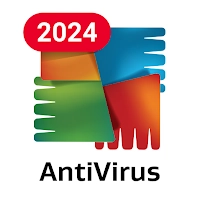Android Device Policy 74.37.4 (1736370) APK File for Android
A Free Tools App By Google LLC
![]() Downloads: 317 Updated: December 25, 2022
Downloads: 317 Updated: December 25, 2022
You are about to download the Android Device Policy 74.37.4 (1736370) apk file for Android 5.0 and up (free Tools App): Android Device Policy, Use Android Device Policy to access your organization's apps and resources
Please note that Android Device Policy apk file v74.37.4 (1736370) here is the free & original apk file archived from Play Store server. You could read more about the Android Device Policy App or choose a server to download the apk file.
APK Package File
• Package Name: com.google.android.apps.work.clouddpc
• File Name: com.google.android.apps.work.clouddpc-74.37.4-1736370-APK4Fun.com.apk
• Requires: Android 5.0 and up
• File Size: 10.88 MB (11413581 Bytes)
• MD5: 963c9ac16b62f0464171830a13fb2f2f
• SHA1: 5cedebfa788539e955b7e73ef93567dc6eeb1dea
• SHA256: 7b2bd04ca0422e5118f7854078bddf1ceabae4879cc226dd874956333fde1aab
► Download APK from APK4Fun >
► Download APK from Turbobit >
► Download APK from Rapidgator >
► Get it on Play Store >
Android Device Policy version 74.37.4 (1736370) Release Notes
• Bug fixes
See the complete release notes at https://developers.google.com/android/management/release-notes
Android Device Policy 74.37.4 (1736370) App Permissions
• Add Or Remove Accounts
• Find Accounts On The Device
• View Wi-Fi Connections
• Take Pictures And Videos
• Read Phone Status And Identity
• Directly Call Phone Numbers
• Approximate Location (network-based)
• Precise Location (GPS And Network-based)
• Prevent Device From Sleeping
• Run At Startup
• Modify System Settings
• Connect And Disconnect From Wi-Fi
• Read Sync Settings
• Control Near Field Communication
• Set Wallpaper
• Reorder Running Apps
• Toggle Sync On And Off
• View Network Connections
• Create Accounts And Set Passwords
• Measure App Storage Space
• Set Time Zone
• Close Other Apps
• Full Network Access
• Read Google Service Configuration
• Change System Display Settings
• Use Accounts On The Device
• Interact With A Device Admin
• Enable Or Disable App Components
• Delete Apps
• Download Files Without Notification
• Interact Across Users
• Full License To Interact Across Users
• Add Or Remove A Device Admin
• Manage Users
• Reset System To Factory Defaults
• Update Component Usage Statistics
• Directly Start CDMA Device Setup
• Read Sync Statistics
• Set Time
• Partial Shutdown
• Modify Secure System Settings
• Receive Data From Internet
Android Device Policy Version History
Need old versions of Android Device Policy? Download the old apk files now:
- Android Device Policy 72.39.4 (1724650) (Updated: November 9, 2022)
- Android Device Policy 71.37.2 (1718650) (Updated: October 25, 2022)
- Android Device Policy 65.33.3 (1683520) (Updated: August 3, 2022)
- Android Device Policy 64.39.4 (1677610) (Updated: July 12, 2022)
- Android Device Policy 63.34.5 (1671660) (Updated: July 2, 2022)
- Android Device Policy 60.40.10 (1653770) (Updated: May 13, 2022)
- Android Device Policy 59.32.2 (1648080) (Updated: April 27, 2022)
- Android Device Policy 58.48.7 (1645310) (Updated: April 20, 2022)
- Android Device Policy 58.48.5 (1645290) (Updated: April 7, 2022)
- Android Device Policy 57.38.2 (1642670) (Updated: March 31, 2022)
- Full Version History >