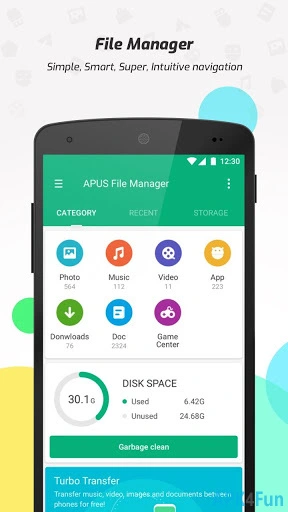You are about to download the APUS File Manager 2.10.5.1017 apk file for Android 4.0.3 and up (old version apk file, free Tools App): Full-featured file manager with super-fast file transfer among Android and PC. Full-featured file manager with super-fast file transfer among Android and PC
Please note that APUS File Manager apk file v2.10.5.1017 here is the free & original apk file archived from Play Store server. You could read more about the APUS File Manager App or choose a server to download the apk file.
APK Package File
• Package Name: com.onegogo.explorer
• File Name: com.onegogo.explorer-2.10.5.1017-APK4Fun.com.apk
• Architecture: armeabi-v7a x86
• Requires: Android 4.0.3 and up
• File Size: 12.44 MB (13046945 Bytes)
• MD5: 6211ffbff9632cfe538d251f3f40194e
• SHA1: 71afce7574f63851d2285d3b5b81b7a4cb9333e5
► Download APK from APK4Fun >
► Download APK from
Turbobit► Download APK from Rapidgator >
► Get it on Play Store >
APUS File Manager version 2.10.5.1017 Release Notes
Optimize cleaning function
Fix bugs
APUS File Manager 2.10.5.1017 App Permissions
• Retrieve Running Apps
• Find Accounts On The Device
• Read Your Contacts
• Modify Your Contacts
• Approximate Location (network-based)
• Precise Location (GPS And Network-based)
• Reroute Outgoing Calls
• Access USB Storage Filesystem
• Read The Contents Of Your USB Storage
• Modify Or Delete The Contents Of Your USB Storage
• Take Pictures And Videos
• View Wi-Fi Connections
• Read Phone Status And Identity
• View Network Connections
• Create Accounts And Set Passwords
• Pair With Bluetooth Devices
• Access Bluetooth Settings
• Change Network Connectivity
• Allow Wi-Fi Multicast Reception
• Connect And Disconnect From Wi-Fi
• Delete All App Cache Data
• Control Flashlight
• Measure App Storage Space
• Full Network Access
• Close Other Apps
• Read Sync Settings
• Run At Startup
• Draw Over Other Apps
• Use Accounts On The Device
• Control Vibration
• Prevent Device From Sleeping
• Modify System Settings
• Toggle Sync On And Off
• Install Shortcuts
• Read Google Service Configuration
APUS File Manager Version History
There is a newer version of APUS File Manager available. Get the latest apk file now:
- APUS File Manager 2.10.6.1004 (Latest Version, Updated: July 2, 2020)
- APUS File Manager 2.10.5.1032 (Updated: October 11, 2019)
- APUS File Manager 2.10.5.1024 (Updated: February 27, 2019)
- APUS File Manager 2.10.5.1023 (Updated: February 13, 2019)
- APUS File Manager 2.10.5.1022 (Updated: January 30, 2019)
- APUS File Manager 2.8.10.1009 (Updated: January 22, 2019)
- APUS File Manager 2.10.5.1020 (Updated: December 18, 2018)
- APUS File Manager 2.10.5.1018 (Updated: December 7, 2018)
- APUS File Manager 2.10.5.1014 (Updated: November 15, 2018)
- Full Version History >