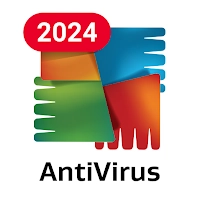Floating Toolbox & Toolbar 1.1 for Android
A Free Tools App
Published By Pic Frame Photo Collage Maker & Picture Editor
Floating Toolbox & Toolbar (com.custom.floating.toolbox.change.size.color.icon): Use floating toolbar as a shortcut button and launch your favorite apps anywhere ... Read More > or Download Now >
Floating Toolbox & Toolbar for Android
Tech Specs
- • Latest Version: 1.1
- • Updated: February 13, 2020
- • Requires: Android 4.1 and up
- • Developer: Pic Frame Photo Collage Maker & Picture Editor
- • Content Rating: Everyone
User Reviews

- • Rating Average
- 3.17 out of 5
- • Rating Users
- 12
Download Count
- • Total Downloads
- 16
- • Current Version Downloads
- 16
- • File Name: com.custom.floating.toolbox.change.size.color.icon.apk
You can now download the latest version apk file and install it.
More About Floating Toolbox & Toolbar App
Floating Toolbox & Toolbar Description: Floating Toolbox & Toolbar - Apps Shortcut Button is very useful for you. The toolbox gives you access to your apps from anywhere by pressing the rotating or floating button. These apps keep multiple apps on one position You can have more than five apps in it, Nowadays everyone has multiple apps. In this toolbox, we can put all the apps or include the important application in it. Enable button is available in the toolbox and start and off feature is also available in this application. If you want to fix the icon at a fixed place, plus you want to set the icon in the corner, it is possible in this application.if you want to rotate icon then it is possible in this Application. An application has too many features present. This application is too fast for users.it shows a notification on your mobile phone. You can click on the notification and enter it in the application. This application is simple and beautiful.
Features of Floating Toolbox & Toolbar - Apps Shortcut Button
# Add more than 5 apps.
# change toolbox background.
# hide the toolbox icon.
# Enable or disable vibration.
# Sort or simple applications.
# option of the hide is available in this application.
# you can easily Change the Toolbox icon color.
# You can add and open multiple apps.
# option is available to hide the toolbox as well as icon
# move the Toolbox icon anywhere on the screen.
# press the launcher icon and add an application in it.
# change the transparency or shades of a floating toolbox
# Long pressing the button of the toolbox makes the application hide
In this, we can put many applications. Double-clicking the icon starts the application. You can save many applications in this and open a particular app from there. In this way, a shortcut way to open the application. Without the internet, these applications can run. Nowadays everyone has internet but sometimes we are on a plane or we live in an area where there is no internet. So in this type of situation these applications work.
It is very important to have features in any app, otherwise, people do not enjoy it in the application. We have given many features in this application for you. One of the features is that we can make transparent icons of a toolbox. If you want to make the application icon transparent then you should choose Floating Toolbox & Toolbar - Apps Shortcut Button application. You can make the application icon transparent for many reasons, if you do not want to show these apps to anyone, then you can make transparent. You can still transparent when you have to show for a particular style. You can also change the color of the icon, you can keep many colors like Blue, Yellow, Orange, green, black, white. In the icon, you can also lift your photo from the gallery. Here you can pick any of your photos. If you want to keep the icon in the corner, then you can keep it in the corner, it is available in this application. If we see the icon related feature, there will be many, we will see something. the icon can rotate in a particular direction.
* Usage:
Click on floating button Open window with all you need like time, event, weather, music, tools, recent application, favorite application
Drag from top to bottom to close the window easily.
Because of the benefit of you. Tool ask some permission on first-time use. please give or grant it.
Enable tool. you have a fluctuating button with other sizes and styles. You can change it in the setting.
★Guide User of floating toolbox
● Enable or disable ToolBox to use.
● Select the application to add to Toolbox.
● Long Press the application to hide icon and after you can tap into notification to show it again
● Double Tap Floating ToolBox opens the current task.
● Move fluctuating icon to anywhere on the screen
● Press and sometimes hold app item on ToolBox to custom sort.
Download and give us a review of Floating Toolbox & Toolbar - Apps Shortcut Button