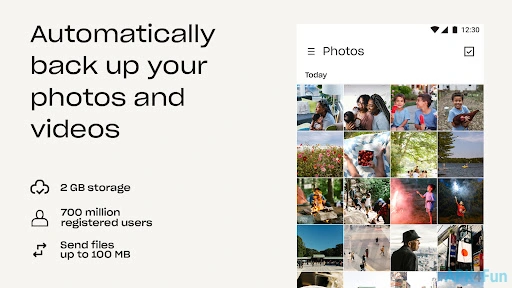Dropbox (com.dropbox.android): Gestionnaire de fichiers | Drive de Partage Photo, Dossier | Stockage de Photos ... Read More > or Download Now >
Dropbox for Android
Tech Specs
- • Latest Version: 372.2.4
- • Updated: April 12, 2024
- • Requires: Android 8.0 and up
- • Developer: Dropbox, Inc.
- • Content Rating: Everyone
User Reviews

- • Rating Average
- 4.56 out of 5
- • Rating Users
- 2282419
Download Count
- • Total Downloads
- 366708
- • Current Version Downloads
- 5
- • File Name: com.dropbox.android.apk
You can now download the latest version apk file or old version apk file and install it.
Also Dropbox is included in these Apps collections:
• Photo Snap Sharing Apps • Essential Apps for Small Business Owners • Office Apps for A Business Day
More About Dropbox App
Dropbox Description: Dropbox is a creative collaboration space designed to reduce busywork, bring your files together in one central place, and safely sync them across all your devices—so you can access them anytime, anywhere. And sending large files is easy, even to people who don’t have a Dropbox account. Features like the doc scanner, shared folders, offline access, and more make collaborating with others simple.
Features:
• Work on files with others through shared folders
• Use the document scanner to turn receipts, whiteboards, and notes into PDFs
• Comment on files to share feedback with your team
• Sync, share, and edit Word, Excel, and PowerPoint files
We offer a free 30-day trial and in-app purchases for Dropbox Plus. Existing Dropbox Plus customers can also upgrade to Dropbox Professional. Dropbox Plus customers have 1TB of storage and Dropbox Professional users have 2TB. The amount will be charged to your Google Play account and will vary by plan and country. You’ll see the total price before completing payment.
We'd love to hear from you! Join the Dropbox community: www.dropboxforum.com
Terms of Service: https://www.dropbox.com/pricing_terms
Privacy Policy: https://www.dropbox.com/privacy
What's New in Dropbox 372.2.4 >
What’s new?
• You can now easily share and star your photos and files with one click in the preview screen.
We release updates regularly and are always looking for ways to make the app better. If you have any feedback or run into issues, come find us in our forums. We’re happy to help!