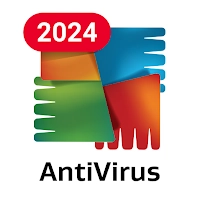App Restriction (com.echoff.apprestriction): Deep clean background apps, free your memory, save your battery.As what we have found, lots of apps run in the background to suck the battery even ... Read More > or Download Now >
App Restriction for Android
Tech Specs
- • Latest Version: 2.6.1
- • Updated: February 9, 2015
- • Requires: Android 4 and up
- • Developer: Echoff Inc.
- • Content Rating: Everyone
User Reviews

- • Rating Average
- 4.5 out of 5
- • Rating Users
- 76
Download Count
- • Total Downloads
- 3036
- • Current Version Downloads
- 1710
- • File Name: com.echoff.apprestriction.apk
You can now download the latest version apk file and install it.
More About App Restriction App
App Restriction Description: Deep clean background apps, free your memory, save your battery.
As what we have found, lots of apps run in the background to suck the battery even if the display is blanked. The mechanism for this app is to elimiate the battery sucks silently when the screen is OFF. It gives you the option to select all background applications to be killed, however, if you have some social connection applications like facebook, webchat, what's app to run in the background, it means if you want these applications work even though screen is blanked, you can unrestrict such applications to avoid being miskilled.
- Force clean "Perceptible" appsSome apps use android perceptible state to avoid being killed.Now we support force clean the perceptible apps by check the "Force clean" option in app item. If the app in perceptible state but its not very important for you, then you can check this option.
- Detect apps who is preventing system from failing asleep.These apps may be doing something in background which need phone to keep awake. An example would be downloading files in background. Now you can find it in running apps list.
- For non-root devicesWe need enable the accessibility service to deep clean the apps.
How to use:1. Download and install this application 2. Check RUNNING and ALL APPS Sheet.3. Long click one item or pick up select all on the right Top (Please make sure you uncheck those social applications you are interested, ie. What's app, Webchat, facebook etc.)4. Select "RESTRICT" button.5. The restricted applications will be terminated if they continue sucking battery when screen is off.
What's New in App Restriction 2.6.1 >
2.6.1
Support non-root devices (require android version >= android 4.3)
Enhanced policy of auto clean.
More detail running process info.
Clean shortcut.
Bug fixes.