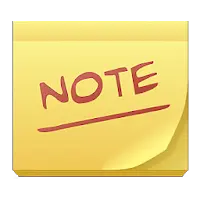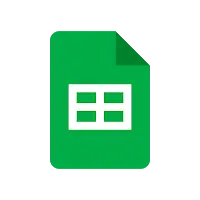PicDF (org.picdf.picdf): An all in one app to Make, Scan, Compress, Combine, Split PDF's, Image to PDF ... Read More > or Download Now >
PicDF for Android
Tech Specs
- • Latest Version: 1.1.2
- • Updated: November 23, 2021
- • Requires: Android 6 and up
- • Developer: GraviSoft Solutions
- • Content Rating: Everyone
User Reviews

- • Rating Average
- 0 out of 5
- • Rating Users
- 0
Download Count
- • Total Downloads
- 5
- • Current Version Downloads
- 5
- • File Name: org.picdf.picdf.apk
You can now download the latest version apk file and install it.
More About PicDF App
PicDF Description: As the world fights its way through the current situation. Education has taken a heavy toll around the World. With almost everything now being taught online, the need to share our work, documents and files with each other has increased dramatically. With everyone now creating and sending PDF's to others, there comes a need for a way to ease this hectic process.
Introducing PicDF. An all in one PDF tools app. PicDF allows you to create, compress, merge, split, rotate, bookmark, encrypt, decrypt PDF's and many more. PicDF offers a powerful suite of tools for PDF manipulation while still remaining easy to use and understand. It was built with a core principle in mind, to be versatile and powerful to use but still remain easy enough that anyone can use its various tools.
Features we offer:
🌕 Create PDF's: Capture Images using the inbuilt camera in the app or add photos from your phone's gallery. PicDF automatically tries to crop the image to fit your document inside an A4 sized paper. You can Edit the Crop, Rotate the page and even add filters to your pages.
🌕 Compress PDF's: Compress your PDF in one tap using our built in quick compression profiles. Select between three different compression levels to fit your size constraints, or manually set your compression level with the advanced mode.
🌕 Merge PDF's: Merge two or more PDF's together to create a single document.
🌕 Encrypt/Decrypt your PDF: Add, Remove or change the password of a PDF file
🌕 Remove PDF Pages: Remove one or more pages that you don't need from your PDF Document.
🌕 Rotate PDF Pages: Have a page that is in the wrong direction? Use this feature to rotate that page back into place.
🌕 Split PDF: Split your PDF into two smaller ones.
🌕 Add Bookmarks to your PDF: Using this feature, easily make your long PDF'S much more manageable by adding bookmarks to those pages that you don't want to forget.
What's New in PicDF 1.1.2 >
In this release we squashed even more of those pesky little bugs.