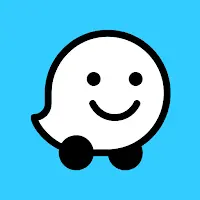Yandex Maps APK Version History
A Free Maps & Navigation App By Yandex Apps
![]() Downloads: 489 Updated: April 6, 2022
Downloads: 489 Updated: April 6, 2022
APK4Fun collected total 58 versions for Yandex Maps APK (ru.yandex.yandexmaps). You could download one of the legacy or old version of it.
Yandex Maps App Version History
-
Yandex Maps v10.8.2 APK (Latest Version APK)
► Updated: April 6, 2022
► What's New in Version 10.8.2:
You can now add a unique icon (and choose its color) to each of your favorites lists. For example, you can mark your favorite coffee shops with a mug on a blue background, or add a camera on yellow to picturesque locations you'd like to visit again. Use this nifty feature to more easily navigate between different types of favorites on the map.
To edit a list, open "Favorites and my transport" in your profile, tap the three dots next to the list, and tap "Edit". -
Yandex Maps v10.8.0 APK (Old Version APK)
► Updated: March 14, 2022
► What's New in Version 10.8.0:
You can now add a unique icon (and choose its color) to each of your favorites lists. For example, you can mark your favorite coffee shops with a mug on a blue background, or add a camera on yellow to picturesque locations you'd like to visit again. Use this nifty feature to more easily navigate between different types of favorites on the map.
To edit a list, open "Favorites and my transport" in your profile, tap the three dots next to the list, and tap "Edit". -
Yandex Maps v10.7.7 APK (Old Version APK)
► Updated: February 9, 2022
► What's New in Version 10.7.7:
You can now add a unique icon (and choose its color) to each of your favorites lists. For example, you can mark your favorite coffee shops with a mug on a blue background or add a camera on yellow to picturesque locations you'd like to visit again.
You can choose an icon when creating a new list or add one to an existing list. To do the latter, open "Favorites and my transport" in your profile, tap the three dots next to the list, and tap "Edit". -
Yandex.Maps v10.7.6 APK (Old Version APK)
► Updated: January 26, 2022
► What's New in Version 10.7.6:
In Yandex.Maps you can now adjust the volume of voice prompts and alerts and set whether or not to mute music when they play. If this is the function you've been waiting for, open your profile in the app and tap "Settings". Then "Routes" and "Sound". There you can adjust the volume of the application, and in the "For notifications" item, choose what to do with the music: mute it, pause it, or don't change anything.
-
Yandex.Maps v10.7.4 APK (Old Version APK)
► Updated: December 20, 2021
► What's New in Version 10.7.4:
In Yandex.Maps you can now adjust the volume of voice prompts and alerts and set whether or not to mute music when they play. If this is the function you've been waiting for, open your profile in the app and tap "Settings". Then "Routes" and "Sound". There you can adjust the volume of the application, and in the "For notifications" item, choose what to do with the music: mute it, pause it, or don't change anything.
-
Yandex.Maps v10.7.3 APK (Old Version APK)
► Updated: December 7, 2021
► What's New in Version 10.7.3:
In Yandex.Maps you can now adjust the volume of voice prompts and alerts and set whether or not to mute music when they play. If this is the function you've been waiting for, open your profile in the app and tap "Settings". Then "Routes" and "Sound". There you can adjust the volume of the application, and in the "For notifications" item, choose what to do with the music: mute it, pause it, or don't change anything.
-
Yandex.Maps v10.7.1 APK (Old Version APK)
► Updated: November 15, 2021
► What's New in Version 10.7.1:
In Yandex.Maps you can now adjust the volume of voice prompts and alerts and set whether or not to mute music when they play. If this is the function you've been waiting for, open your profile in the app and tap "Settings". Then "Routes" and "Sound". There you can adjust the volume of the application, and in the "For notifications" item, choose what to do with the music: mute it, pause it, or don't change anything.
-
Yandex.Maps v10.7.0 APK (Old Version APK)
► Updated: November 3, 2021
► What's New in Version 10.7.0:
We've added a new traffic widget: check traffic without logging into the app and plot routes home and to work in a single tap. To use it, tap on any free space on the main screen of your phone, go to Widgets – Yandex.Maps, and select one of the six sizes.
Now you can also order food to go. Tap "Takeaway" in the search section, and places that offer this service will appear on the map. Choose the restaurant you like and place an order on the “Takeaway" tab. Pick it up when it's ready. -
Yandex.Maps v10.6.1 APK (Old Version APK)
► Updated: October 14, 2021
► What's New in Version 10.6.1:
We've added a new traffic widget: check traffic without logging into the app and plot routes home and to work in a single tap. To use it, tap on any free space on the main screen of your phone, go to Widgets – Yandex.Maps, and select one of the six sizes.
Now you can also order food to go. Tap "Takeaway" in the search section, and places that offer this service will appear on the map. Choose the restaurant you like and place an order on the “Takeaway" tab. Pick it up when it's ready. -
Yandex.Maps v10.6.0 APK (Old Version APK)
► Updated: October 5, 2021
► What's New in Version 10.6.0:
Yandex.Maps is now available in Android Auto. You can cast it to your car's screen during trips. Find everything you need behind the wheel: search for places, routes for avoiding traffic, voice prompts with directions and warnings about your speed and traffic cameras, plus quick access to your bookmarks.
Your car and phone must both support Android Auto to use these features. You also must be in Russia and need a Yandex Plus subscription. Sign up through Yandex.Maps and get 3 months free. -
Yandex.Maps v10.5.3 APK (Old Version APK)
► Updated: September 7, 2021
► What's New in Version 10.5.3:
Yandex.Maps is now available in Android Auto. You can cast it to your car's screen during trips. Find everything you need behind the wheel: search for places, routes for avoiding traffic, voice prompts with directions and warnings about your speed and traffic cameras, plus quick access to your bookmarks.
Your car and phone must both support Android Auto to use these features. You also must be in Russia and need a Yandex Plus subscription. Sign up through Yandex.Maps and get 3 months free. -
Yandex.Maps v10.5.1 APK (Old Version APK)
► Updated: August 18, 2021
► What's New in Version 10.5.1:
Yandex.Maps is now available in Android Auto. You can cast it to your car's screen during trips. Find everything you need behind the wheel: search for places, routes for avoiding traffic, voice prompts with directions and warnings about your speed and traffic cameras, plus quick access to your bookmarks.
Your car and phone must both support Android Auto to use these features. You also must be in Russia and need a Yandex Plus subscription. Sign up through Yandex.Maps and get 3 months free. -
Yandex.Maps v10.5.0 APK (Old Version APK)
► Updated: July 23, 2021
► What's New in Version 10.5.0:
Yandex.Maps is now available in Android Auto. You can cast it to your car's screen during trips. Find everything you need behind the wheel: search for places, routes for avoiding traffic, voice prompts with directions and warnings about your speed and traffic cameras, plus quick access to your bookmarks.
Your car and phone must both support Android Auto to use these features. You also must be in Russia and need a Yandex Plus subscription. Sign up through Yandex.Maps and get 3 months free. -
Yandex.Maps v10.4.6 APK (Old Version APK)
► Updated: July 19, 2021
► What's New in Version 10.4.6:
Good news for those who use the metro. Yandex.Maps now shows you which metro station exit you need to use. It also shows which metro car to take to arrive closer to your exit or transfer.
Plot a route, tap one of the suggested options, and you'll see all the details. -
Yandex.Maps v10.4.4 APK (Old Version APK)
► Updated: June 4, 2021
► What's New in Version 10.4.4:
In this version, we worked on the offline maps section. We updated the city search: now it is easier to search for and download a map. We moved the settings to the same section. Here, you can enable auto-update for downloaded maps so that they're always up to date.
If you haven't used offline maps yet, give them a try! They allow you to search for places nearby and plot driving routes without an internet connection. To do this, go to Menu – Download maps.