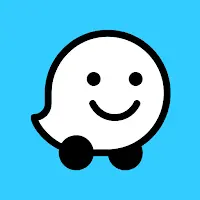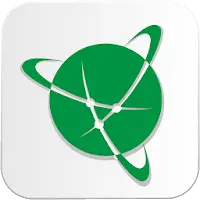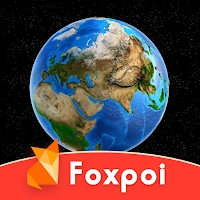Yandex Maps APK Version History - Page 2
A Free Maps & Navigation App By Yandex Apps
![]() Downloads: 489 Updated: April 6, 2022
Downloads: 489 Updated: April 6, 2022
APK4Fun collected total 58 versions for Yandex Maps APK (ru.yandex.yandexmaps). You could download one of the legacy or old version of it.
Yandex Maps App Version History - Page 2
-
Yandex Maps v10.8.2 APK (Latest Version APK)
► Updated: April 6, 2022
► What's New in Version 10.8.2:
You can now add a unique icon (and choose its color) to each of your favorites lists. For example, you can mark your favorite coffee shops with a mug on a blue background, or add a camera on yellow to picturesque locations you'd like to visit again. Use this nifty feature to more easily navigate between different types of favorites on the map.
To edit a list, open "Favorites and my transport" in your profile, tap the three dots next to the list, and tap "Edit". -
Yandex.Maps v10.4.3 APK (Old Version APK)
► Updated: May 25, 2021
► What's New in Version 10.4.3:
In this version, we worked on the offline maps section. We updated the city search: now it is easier to search for and download a map. We moved the settings to the same section. Here, you can enable auto-update for downloaded maps so that they're always up to date.
If you haven't used offline maps yet, give them a try! They allow you to search for places nearby and plot driving routes without an internet connection. To do this, go to Menu – Download maps. -
Yandex.Maps v10.4 APK (Old Version APK)
► Updated: April 6, 2021
► What's New in Version 10.4:
In this version, we worked on the offline maps section. We updated the city search: now it is easier to search for and download a map. We moved the settings to the same section. Here, you can enable auto-update for downloaded maps so that they're always up to date.
If you haven't used offline maps yet, give them a try! They allow you to search for places nearby and plot driving routes without an internet connection. To do this, go to Menu – Download maps. -
Yandex.Maps v10.3.1 APK (Old Version APK)
► Updated: March 17, 2021
► What's New in Version 10.3.1:
• Updated the app menu design. In this section, you can still change the settings, correct inaccuracies on the map, download offline maps, and view your bookmarks. We also moved the Yandex.Fuel settings here: you can add a bank card, learn about discounts, and ask questions.
• Now you can report errors on the route selection screen. To do this, click on the three dots in the upper-right corner and select "Report an error". -
Yandex.Maps v10.3 APK (Old Version APK)
► Updated: March 3, 2021
► What's New in Version 10.3:
• You can now easily find the best deals on gasoline: prices are now displayed in gas station search results and on the map. Pick your refueling point and plot your route there.
• Check how many stairs there are on walking routes. If you want to avoid going up or down steps, you can choose a different route. -
Yandex.Maps v10.2.2 APK (Old Version APK)
► Updated: February 20, 2021
► What's New in Version 10.2.2:
• You can now easily find the best deals on gasoline: prices are now displayed in gas station search results and on the map. Pick your refueling point and plot your route there.
• Check how many stairs there are on walking routes. If you want to avoid going up or down steps, you can choose a different route. -
Yandex.Maps v10.2.1 APK (Old Version APK)
► Updated: February 3, 2021
► What's New in Version 10.2.1:
• You can now easily find the best deals on gasoline: prices are now displayed in gas station search results and on the map. Pick your refueling point and plot your route there.
• Check how many stairs there are on walking routes. If you want to avoid going up or down steps, you can choose a different route. -
Yandex.Maps v10.2 APK (Old Version APK)
► Updated: January 26, 2021
► What's New in Version 10.2:
Added Navigator to Yandex.Maps:
• The app tells you about road events and speed limits without creating a route. To enable this option, turn on Navigator on the main screen.
• During navigation, alternate routes are suggested with warnings about time in traffic.
• Prompts about turns and lanes are shown on the map. Roads are sharper, and buildings aren't as high.
• You can configure navigation, such as by displaying prompts in the corner of the screen. To do this, go to Menu → Settings → Routes. -
Yandex.Maps v9.6 APK (Old Version APK)
► Updated: September 24, 2020
► What's New in Version 9.6:
Now it's easier to create routes right to the building entrance. Open the building card and tap To entrance. This lets you select an entrance number and drive directly to it.
In the house card, you'll also immediately see the cost for a taxi ride to the address and be able to order a ride. Choose the most convenient way to get to where you're going. -
Yandex.Maps v9.3.5 APK (Old Version APK)
► Updated: May 27, 2020
► What's New in Version 9.3.5:
In Transport mode, you can go directly to your favorite stops and routes by tapping the bookmark icon in the lower-left corner of the screen. This is a handy way to:
• Decide which transport option to take. Check the tab with stops to see the distance to each and the arrival time of the next transport vehicle.
• View and change your list of favorite routes and stops. -
Yandex.Maps v9.3.4 APK (Old Version APK)
► Updated: May 26, 2020
► What's New in Version 9.3.4:
As life in the city changes, Yandex.Maps is still here for you. Here are some features to help you out:
• Check how crowded the supermarket is before you go. Look for a label next to the store name to see if there are long lines, moderate lines, or no lines. Currently available for major stores in Russia (Moscow and St. Petersburg).
• Refuel from your car. Go to "Gas payable in Yandex.Maps" to see where it works.
• Find eateries that deliver. Just type "food delivery" in the search bar. -
Yandex.Maps v9.2 APK (Old Version APK)
► Updated: February 13, 2020
► What's New in Version 9.2:
Now you can simultaneously view the location of public transport and traffic on the map. This lets you know how quickly traffic is moving and that your bus isn't stuck somewhere.
Try out the new features and let us know what you think by writing comments in the app’s About section. -
Yandex.Maps v9 APK (Old Version APK)
► Updated: December 9, 2019
► What's New in Version 9:
• Check out the new Transport mode in Yandex.Maps. Tap the Transport button at the bottom of the main screen to enable it, and track bus movement in real time. Rail terminals, metro stations, and bus stops are marked with larger icons in this mode of the map.
• Choose the fastest route to your destination: by public transport, carsharing, or taxi. Plot a route and go to "All" to compare route options and costs on one screen. -
Yandex.Maps v8.7.2 APK (Old Version APK)
► Updated: November 20, 2019
► What's New in Version 8.7.2:
You can now save public transport stops and routes to Favorites. You'll be able to easily locate them: the moving icons of saved routes are always visible on the map, and your favorite stops are highlighted yellow.
To add a stop or route to your favorites, tap Save to My transport in the card. You can view the list of all saved routes and stops in the app menu under My transport. To choose which routes and stops to show on the map, go to Menu — Layers. -
Yandex.Maps v8.7.1 APK (Old Version APK)
► Updated: November 15, 2019
► What's New in Version 8.7.1:
You can now save public transport stops and routes to Favorites. You'll be able to easily locate them: the moving icons of saved routes are always visible on the map, and your favorite stops are highlighted yellow.
To add a stop or route to your favorites, tap Save to My transport in the card. You can view the list of all saved routes and stops in the app menu under My transport. To choose which routes and stops to show on the map, go to Menu — Layers.