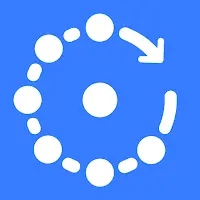Google Voice Access APK Version History
A Free Tools App By Google LLC
![]() Downloads: 4577 Updated: March 28, 2024
Downloads: 4577 Updated: March 28, 2024
APK4Fun collected total 21 versions for Google Voice Access APK (com.google.android.apps.accessibility.voiceaccess). You could download one of the legacy or old version of it.
Google Voice Access App Version History
-
Google Voice Access v6.2.617256942 APK (Latest Version APK)
► Updated: March 28, 2024
► What's New in Version 6.2.617256942:
- Voice Access now understands commands in Portuguese. - Assorted bug fixes and quality improvements.
-
Google Voice Access v6.1.530397167 APK (Old Version APK)
► Updated: May 25, 2023
► What's New in Version 6.1.530397167:
- Voice Access now understands commands in Portuguese. - Assorted bug fixes and quality improvements.
-
Google Voice Access v6.0.490326645 APK (Old Version APK)
► Updated: December 7, 2022
► What's New in Version 6.0.490326645:
- Assorted bug fixes and quality improvements.
-
Google Voice Access v5.7.474087424 APK (Old Version APK)
► Updated: November 9, 2022
► What's New in Version 5.7.474087424:
- If you have a Pixel 6, your Voice Access commands will no longer conflict with audio playback from your device. - Quality improvements to positional clicks, e.g. "click the second like button".
-
Google Voice Access v5.6.450068691 APK (Old Version APK)
► Updated: August 11, 2022
► What's New in Version 5.6.450068691:
- You can now refer to text using positional references.
- Icons now have more descriptive names.
- Assorted bug fixes and quality improvements. -
Google Voice Access v5.5.436750297 APK (Old Version APK)
► Updated: March 23, 2022
► What's New in Version 5.5.436750297:
- You can now refer to text using positional references.
- Icons now have more descriptive names.
- Assorted bug fixes and quality improvements. -
Google Voice Access v5.5.422837163 APK (Old Version APK)
► Updated: January 19, 2022
► What's New in Version 5.5.422837163:
- You can now help the development team to improve Voice Access by signing up for user research under "Help Make Voice Access Better" on the Settings page.
- Assorted bug fixes and quality improvements. -
Google Voice Access v5.4.397833330 APK (Old Version APK)
► Updated: September 20, 2021
► What's New in Version 5.4.397833330:
- You can now help the development team to improve Voice Access by signing up for user research under "Help Make Voice Access Better" on the Settings page.
- Assorted bug fixes and quality improvements. -
Google Voice Access v5.4.395334959 APK (Old Version APK)
► Updated: September 7, 2021
► What's New in Version 5.4.395334959:
- Voice Access uses on-device speech recognition, where it's available for your device and language.
- Fixes to make entering passwords easier.
Upgrading? You'll need to grant microphone access by tapping an on-screen permission. Voice Access will not work until this is granted. -
Google Voice Access v5.3.379482018 APK (Old Version APK)
► Updated: June 15, 2021
► What's New in Version 5.3.379482018:
- Voice Access uses on-device speech recognition, where it's available for your device and language.
Upgrading? You'll need to grant microphone access by tapping an on-screen permission. Voice Access will not work until this is granted -
Google Voice Access v5.2.375975759 APK (Old Version APK)
► Updated: May 26, 2021
► What's New in Version 5.2.375975759:
- Voice Access uses on-device speech recognition, where it's available for your device and language.
Upgrading? You'll need to grant microphone access by tapping an on-screen permission. Voice Access will not work until this is granted -
Google Voice Access v5.2.372404469 APK (Old Version APK)
► Updated: May 6, 2021
► What's New in Version 5.2.372404469:
- Assistant fixes: say "Hey Google, Voice Access" to start Voice Access, or "Hey Google, what are shrimps?" to use the Assistant.
- New interface: new status bar, feedback, and cursor. Say "Show labels" to see icon names.
- New commands: try "Search for burgers" in Maps, "Answer call" to take a call, or "Take a screenshot" to… you guessed it.
Upgrading? You’ll need to grant microphone access by tapping an on-screen permission. Voice Access will not work until this is granted. -
Google Voice Access v5.2.370757713 APK (Old Version APK)
► Updated: April 27, 2021
► What's New in Version 5.2.370757713:
- Assistant fixes: say "Hey Google, Voice Access" to start Voice Access, or "Hey Google, what are shrimps?" to use the Assistant.
- New interface: new status bar, feedback, and cursor. Say "Show labels" to see icon names.
- New commands: try "Search for burgers" in Maps, "Answer call" to take a call, or "Take a screenshot" to… you guessed it.
Upgrading? You’ll need to grant microphone access by tapping an on-screen permission. Voice Access will not work until this is granted. -
Google Voice Access v5.1.358033299 APK (Old Version APK)
► Updated: February 17, 2021
► What's New in Version 5.1.358033299:
- Assistant fixes: say "Hey Google, Voice Access" to start Voice Access, or "Hey Google, what are shrimps?" to use the Assistant.
- New interface: improved status bar and feedback, plus new cursor. Say "show labels" to see names of icons.
- New commands: say "Search for burgers" in Maps (or any app). Say "Answer call" to take a call.
If you’re upgrading, please grant microphone access by tapping an on-screen permission. Voice Access will not work without this permission. -
Google Voice Access v5.0.350329875 APK (Old Version APK)
► Updated: January 6, 2021
► What's New in Version 5.0.350329875:
- Assistant fixes: say "Hey Google, Voice Access" to start Voice Access, or "Hey Google, what are shrimps?" to use the Assistant.
- New interface: improved status bar and feedback, plus new cursor. Say "show labels" to see names of icons.
- New commands: say "Search for burgers" in Maps (or any app). Say "Answer call" to take a call.
If you’re upgrading, please grant microphone access by tapping an on-screen permission. Voice Access will not work without this permission.