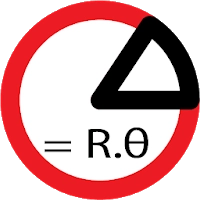ATracker APK Version History
A Free Productivity App By Wonderapps AB
![]() Downloads: 180 Updated: May 24, 2023
Downloads: 180 Updated: May 24, 2023
APK4Fun collected total 26 versions for ATracker APK (com.wonderapps.ATracker). You could download one of the legacy or old version of it.
ATracker App Version History
-
ATracker v3.0.36 APK (Latest Version APK)
► Updated: May 24, 2023
► What's New in Version 3.0.36:
Bug fix
-
ATracker v3.0.25 APK (Old Version APK)
► Updated: October 25, 2022
► What's New in Version 3.0.25:
Performance improvement
Bug fix -
ATracker v3.0.24 APK (Old Version APK)
► Updated: October 8, 2022
► What's New in Version 3.0.24:
Performance improvement
Bug fix -
ATracker v3.0.21 APK (Old Version APK)
► Updated: February 20, 2022
► What's New in Version 3.0.21:
Calendar UI improvement
-
ATracker v3.0.19 APK (Old Version APK)
► Updated: February 16, 2022
► What's New in Version 3.0.19:
Fixed compatibility issue with some Android 11 devices.
-
ATracker v3.0.14 APK (Old Version APK)
► Updated: July 23, 2021
-
ATracker v3.0.12 APK (Old Version APK)
► Updated: June 16, 2021
► What's New in Version 3.0.12:
- Dark mode support.
- Various bug fixes. -
ATracker v3.0.11 APK (Old Version APK)
► Updated: June 7, 2021
► What's New in Version 3.0.11:
- We have revamped ATracker app with an entirely new look to improve the overall user experience.
- Now we allow user to select date and date range for all date period in pie chart report.
- We have added "Config" menu for 'Today' and 'History' tab to make the customisation easier.
- Various bug fix. -
ATracker v3.0.10 APK (Old Version APK)
► Updated: June 4, 2021
► What's New in Version 3.0.10:
- We have revamped ATracker app with an entirely new look to improve the overall user experience.
- Now we allow user to select date and date range for all date period in pie chart report.
- We have added "Config" menu for 'Today' and 'History' tab to make the customisation easier.
- Various bug fix. -
ATracker v3.0.8 APK (Old Version APK)
► Updated: January 27, 2021
► What's New in Version 3.0.8:
Allow user to export report with more destination options, e.g. Drive.
Bug fix -
ATracker v3.0.6 APK (Old Version APK)
► Updated: December 14, 2020
► What's New in Version 3.0.6:
Performance improvement
Bug fix -
ATracker v3.0.4 APK (Old Version APK)
► Updated: July 30, 2020
► What's New in Version 3.0.4:
Bug fix
-
ATracker v3.0.3 APK (Old Version APK)
► Updated: July 25, 2020
► What's New in Version 3.0.3:
Bug fix
-
ATracker v3.0.2 APK (Old Version APK)
► Updated: July 20, 2020
► What's New in Version 3.0.2:
Note: If data is not showing after update, please kill ATracker app and then restart it. Sorry for the inconvenience!
- Goal system. You can create goals for task or tag. You can define duration or occurrence target. Goal can be daily or weekly.
- Simple widget
- Various UI improvement, e.g. new color picker for task.
- Various bug fixes
- Turkish support -
ATracker v2.0.14 APK (Old Version APK)
► Updated: October 16, 2019
► What's New in Version 2.0.14:
- ATracker has added more vibrant style for running task on 'Today' tab. User can switch between 'New' and 'Original' style in settings
- Allow user to configure what to be displayed on header section on 'Today' tab, or hide it totally to show more tasks
- In pie chart report, user can tap the 'Details' button in the middle of the chart to open the full task entry list and tap the legend part to open the list for that item
- Support week and month date period in pie chart report.