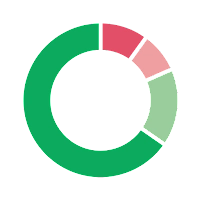Adobe Workfront APK Version History - Page 2
A Free Business App By Workfront, Inc.
![]() Downloads: 28 Updated: April 13, 2023
Downloads: 28 Updated: April 13, 2023
APK4Fun collected total 58 versions for Adobe Workfront APK (com.workfront.android.aware). You could download one of the legacy or old version of it.
Adobe Workfront App Version History - Page 2
-
Adobe Workfront v6.2 APK (Latest Version APK)
► Updated: April 13, 2023
► What's New in Version 6.2:
- Combined Proofs are now supported in the mobile app
- Bug fixed and stability improvements -
Workfront v4.2.2 APK (Old Version APK)
► Updated: March 16, 2021
► What's New in Version 4.2.2:
Work in the Workfront app will become more secure, faster and contentful. This release has the following features.
- Seamless and Secure re-login experience after timeout with device’s biometric Fingerprint capability.
- Rich text formatting fields in Custom Forms.
- Enjoy smooth navigation and visualization of your work hierarchy with a new mobile Breadcrumb experience.
- Subscribe in mobile app.
This update also includes bug fixes and stability improvements. -
Workfront v4.2.1 APK (Old Version APK)
► Updated: February 23, 2021
► What's New in Version 4.2.1:
Work in the Workfront app will become more secure, faster and contentful. This release has the following features.
- Seamless and Secure re-login experience after timeout with device’s biometric Fingerprint capability.
- Rich text formatting fields in Custom Forms.
- Enjoy smooth navigation and visualization of your work hierarchy with a new mobile Breadcrumb experience.
- Subscribe in mobile app.
This update also includes bug fixes and stability improvements. -
Workfront v4.2 APK (Old Version APK)
► Updated: February 17, 2021
► What's New in Version 4.2:
Work in the Workfront app will become more secure, faster and contentful. This release has the following features.
- Seamless and Secure re-login experience after timeout with device’s biometric Fingerprint capability.
- Rich text formatting fields in Custom Forms.
- Enjoy smooth navigation and visualization of your work hierarchy with a new mobile Breadcrumb experience.
- Subscribe in mobile app.
This update also includes bug fixes and stability improvements. -
Workfront v4.1 APK (Old Version APK)
► Updated: November 19, 2020
► What's New in Version 4.1:
Save your time and execute work more efficiently with improved experience of data entry which enables your daily work to become faster and smarter. This release has the following improvements:
- New Task creation layout
The new layout helps you to enter data on the go, stay productive and focus on what's important.
- New voice commands in Virtual Assistant.
Talk with VA and ask for supported voice commands by saying “Help me with voice commands”.
- Bug fixes and stability improvements -
Workfront v3.5.1 APK (Old Version APK)
► Updated: June 25, 2020
► What's New in Version 3.5.1:
New Mobile Experience is coming to Workfront! This release has the following improvements:
- Technical improvements which will ensure easier implementation of the new features in future
- Bug fixes and stability improvements -
Workfront v3.5 APK (Old Version APK)
► Updated: May 26, 2020
► What's New in Version 3.5:
New Mobile Experience is coming to Workfront! This release has the following improvements:
- Technical improvements which will ensure easier implementation of the new features in future
- Bug fixes and stability improvements -
Workfront v3.4.1 APK (Old Version APK)
► Updated: April 8, 2020
► What's New in Version 3.4.1:
New Mobile Experience is coming to Workfront! This release has the following improvements:
- “Like” Button
Now you can express your emotions towards certain update stream comments by tapping on the “Like” button below comments.
- Customize Secondary Navigation From The Setup Area on The web
With New Workfront Experience System Admins are able to customize the secondary navigation of the mobile from the setup area on the web.
- Bug fixes and stability improvements -
Workfront v3.4 APK (Old Version APK)
► Updated: March 30, 2020
► What's New in Version 3.4:
New Mobile Experience is coming to Workfront! This release has the following improvements:
- “Like” Button
Now you can express your emotions towards certain update stream comments by tapping on the “Like” button below comments.
- Customize Secondary Navigation From The Setup Area on The web
With New Workfront Experience System Admins are able to customize the secondary navigation of the mobile from the setup area on the web. -
Workfront v3.3.4 APK (Old Version APK)
► Updated: December 5, 2019
► What's New in Version 3.3.4:
New Mobile Experience is coming to Workfront! This release has the following improvements:
New Navigation Experience
We improved the way the bottom navigation works on Android. Now it is easier to navigate between items in almost every screen.
Favorites
Now you can mark any work item as your favorite. Just tap on the star icon in the details view and check it out in the “Favorites” list. You will be able to find “Favorites” list in the bottom navigation.
Bug fixes and stability improvements -
Workfront v3.3.3 APK (Old Version APK)
► Updated: November 14, 2019
► What's New in Version 3.3.3:
New Mobile Experience is coming to Workfront! This release has the following improvements:
New Navigation Experience
We improved the way the bottom navigation works on Android. Now it is easier to navigate between items in almost every screen.
Favorites
Now you can mark any work item as your favorite. Just tap on the star icon in the details view and check it out in the “Favorites” list. You will be able to find “Favorites” list in the bottom navigation.
Bug fixes and stability improvements -
Workfront v3.3.1 APK (Old Version APK)
► Updated: November 12, 2019
► What's New in Version 3.3.1:
New Mobile Experience is coming to Workfront! This release has the following improvements:
New Navigation Experience
We improved the way the bottom navigation works on Android. Now it is easier to navigate between items in almost every screen.
Favorites
Now you can mark any work item as your favorite. Just tap on the star icon in the details view and check it out in the “Favorites” list. You will be able to find “Favorites” list in the bottom navigation.
Bug fixes and stability improvements -
Workfront v3.3 APK (Old Version APK)
► Updated: October 17, 2019
► What's New in Version 3.3:
New Mobile Experience is coming to Workfront! This release has the following improvements:
Delete Work Items
You can now delete any work items available on the mobile device. Just tap on the 3 dots and select “Delete”.
Convert Task And Issue To Project
As A Project Manager it is important for you to convert task and issue to project on the go. In order to convert work item to project just tap on the 3 dots menu select “Convert To Project”.
Bug fixes and stability improvements -
Workfront v3.2.2 APK (Old Version APK)
► Updated: September 16, 2019
► What's New in Version 3.2.2:
New Mobile Experience is coming to Workfront! This release has the following improvements:
- Custom Conditions
You can now customize conditions on the web and it will work on the mobile app too.
- Bug fixes and stability improvements -
Workfront v3.2.1 APK (Old Version APK)
► Updated: August 30, 2019
► What's New in Version 3.2.1:
New Mobile Experience is coming to Workfront! This release has the following improvements:
Login With Fingerprint
You can now login with Fingerprint. Your data is available only to you.
Inactivity Session Timeout
The system admin of your company can set up inactivity session timeout so that your data is not corrupted.
“Dead Projects” Filter Item In Project’s Screen
You told us about the issue and we listened. Just tap on “Dead Projects” item in filters menu and you are good to go.