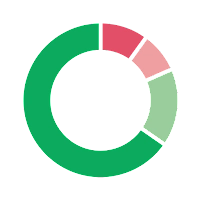ClickMeeting Webinars & Meetings APK Version History
A Free Business App By ClickMeeting Sp. z o.o.
![]() Downloads: 45 Updated: October 23, 2023
Downloads: 45 Updated: October 23, 2023
APK4Fun collected total 35 versions for ClickMeeting Webinars & Meetings APK (air.com.implix.clickmeetingmobile). You could download one of the legacy or old version of it.
ClickMeeting Webinars & Meetings App Version History
-
ClickMeeting Webinars & Meetings v5.8.2 APK (Latest Version APK)
► Updated: October 23, 2023
► What's New in Version 5.8.2:
This update brings several small fixes and improvements.
-
ClickMeeting Webinars & Meetings v5.7.0 APK (Old Version APK)
► Updated: June 7, 2023
► What's New in Version 5.7.0:
New update brings minor bug fixes and improvements
-
ClickMeeting Webinars & Meetings v5.6.0 APK (Old Version APK)
► Updated: May 15, 2023
► What's New in Version 5.6.0:
Among several bug fixes and minor improvements, this update brings new Audio Only feature to reduce bandwidth and device battery usage during events.
-
ClickMeeting Webinars & Meetings v5.4.0 APK (Old Version APK)
► Updated: January 30, 2023
► What's New in Version 5.4.0:
In this version we implemented an important development update, it also includes several small fixes along with an adjustment to the voiceover option on the AV buttons in the event room. We also optimized the process of starting and ending events, introducing minor interface adjustments in the room.
-
ClickMeeting Webinars & Meetings v5.3.6 APK (Old Version APK)
► Updated: December 19, 2022
► What's New in Version 5.3.6:
The new version includes an important development update, for better app performance and to improve and stabilise overall user experience.
-
ClickMeeting Webinars & Meetings v5.2.0 APK (Old Version APK)
► Updated: July 20, 2022
► What's New in Version 5.2.0:
With this update we made a bunch of fixes and improvements, including small changes in the account panel's buttons design and set up.
-
ClickMeeting Webinars & Meetings v5.1.2 APK (Old Version APK)
► Updated: June 10, 2022
► What's New in Version 5.1.2:
The newest app update introduces small fixes and an improvement for network reconnection when the mobile device looses Internet service or the source of the Internet connection changes.
Additionally, we have introduced an important fix for keeping the app running smoothly when the application is minimized on the mobile device and is set to run in the background. -
ClickMeeting Webinars & Meetings v5.0.0 APK (Old Version APK)
► Updated: April 15, 2022
► What's New in Version 5.0.0:
Apart from set of fixes and improvements, here's what's new:
Events creation module - from now on it is possible to create basic types of meetings and webinars within the mobile application panel.
QR code scanner - participants are able to invoke a scanner upon logging in to an event, for a quicker join in process.
Application Full Screen on/off switcher for enabling Android button/gesture navigation. -
ClickMeeting Webinars & Meetings v4.9.0 APK (Old Version APK)
► Updated: January 31, 2022
► What's New in Version 4.9.0:
We are happy to announce that this update brings Screen Sharing, a feature that enables to showcase content from mobile devices to event participants.
We've topped it up with some fixes and a new look of the welcome screen in the host panel. -
ClickMeeting Webinars & Meetings v4.8.0 APK (Old Version APK)
► Updated: January 18, 2022
► What's New in Version 4.8.0:
With this update we have great news for tablet users. From now on, the application on tablets can be comfortably used in landscape orientation, with full event room view available.
On top of other improvements and fixes, we have also added a drawing tool thickness option, for whiteboard and presentation modules. -
ClickMeeting Webinars & Meetings v4.7.5 APK (Old Version APK)
► Updated: December 23, 2021
► What's New in Version 4.7.5:
Here’s what can be found with the newest app update:
- QR code option under Event Info, for moving from one mobile device to another during a live session
- new display for video streams in 16:9 aspect ratio
- new ‘Meet Now’ button for even quicker way to host ad hoc events
- other minor interface improvements
and
- a set of small fixes for surveys, Edu Mode and more -
ClickMeeting Webinars & Meetings v4.7.4 APK (Old Version APK)
► Updated: October 20, 2021
► What's New in Version 4.7.4:
Apart from a set of bug fixes and improvements, this update includes new features to manage attendees audio and video permissions. You can now easily mute attendee's microphone and/or disable their camera during an event.
-
ClickMeeting Webinars & Meetings v4.7.2 APK (Old Version APK)
► Updated: September 24, 2021
► What's New in Version 4.7.2:
The latest version contains bug fixes and stability improvements for
CTA tool and Private Mode event option. -
ClickMeeting Webinars & Meetings v4.7.1 APK (Old Version APK)
► Updated: August 25, 2021
► What's New in Version 4.7.1:
Apart from a set of fixes and stability improvements, the newest update rolls out a new event mode for comfortable online teaching (and more).
In Edu Mode presenters are able to see all the attendees while the attendees can only see the presenters, so privacy is protected and distractions are avoided.
The presenter can ask a participant or a group of participants to respond. The rest of the group will be able to listen to them, but still the view can be seen only by the presenters. -
ClickMeeting Webinar v4.6.0 APK (Old Version APK)
► Updated: July 7, 2021
► What's New in Version 4.6.0:
Apart from set of small fixes and improvements, this update includes:
- Access to LiveChat with support for host and presenters, directly from the event room.
- New set up for the recording option. Recording option will now be disabled until you start the event and click the Rec button.
- New setting for chat option in the event room. The module will be placed in the bottom bar of the room.
- Live emoji reactions in the AV window for more interactive meetings