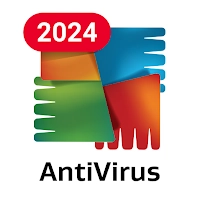Mi File Manager APK Version History - Page 2
A Free Tools App By Xiaomi Inc.
![]() Downloads: 744 Updated: January 9, 2024
Downloads: 744 Updated: January 9, 2024
APK4Fun collected total 47 versions for Mi File Manager APK (com.mi.android.globalFileexplorer). You could download one of the legacy or old version of it.
Mi File Manager App Version History - Page 2
-
Mi File Manager v1-210593 APK (Latest Version APK)
► Updated: January 9, 2024
► What's New in Version 1-210593:
Thank you for using File Manager. Here's what we've done in the new version:
1. Fixed some known bugs.
2. Boosted overall performance. -
Mi File Manager v1-210517 APK (Old Version APK)
► Updated: September 30, 2021
► What's New in Version 1-210517:
Thank you for using File Manager. Here's what we've done in the new version:
1. Fixed some known bugs.
2. Boosted overall performance. -
Mi File Manager v1-210515 APK (Old Version APK)
► Updated: August 26, 2021
► What's New in Version 1-210515:
Thank you for using File Manager. Here's what we've done in the new version:
1. Fixed some known bugs.
2. Boosted overall performance. -
Mi File Manager v1-210509 APK (Old Version APK)
► Updated: July 25, 2021
► What's New in Version 1-210509:
Thank you for using File Manager. Here's what we've done in the new version:
1. Fixed some known bugs.
2. Boosted overall performance. -
Mi File Manager v1-210506 APK (Old Version APK)
► Updated: June 30, 2021
► What's New in Version 1-210506:
Thank you for using File Manager. Here's what we've done in the new version:
1. Fixed some known bugs.
2. Boosted overall performance. -
Mi File Manager v1-210304 APK (Old Version APK)
► Updated: March 4, 2021
► What's New in Version 1-210304:
Thank you for using File Manager. Here's what we've done in the new version:
1. Fixed some known bugs.
2. Boosted overall performance. -
Mi File Manager v1-200827 APK (Old Version APK)
► Updated: September 1, 2020
► What's New in Version 1-200827:
Thank you for using File Manager. Here's what we've done in the new version:
1. Fixed some known bugs.
2. Boosted overall performance. -
Mi File Manager v1-200108 APK (Old Version APK)
► Updated: January 17, 2020
► What's New in Version 1-200108:
Thank you for using File Manager. Here's what we've done in the new version:
1. Fixed some known bugs.
2. Boosted overall performance. -
Mi File Manager v1-191031 APK (Old Version APK)
► Updated: October 31, 2019
► What's New in Version 1-191031:
Thank you for using File Manager. Here's what we've done in the new version:
1. Improved the process of submitting feedback.
2. Fixed some known bugs.
3. Fixed the issue that triggered WPS Office for documents from third party apps. -
Mi File Manager v1-191012 APK (Old Version APK)
► Updated: October 12, 2019
► What's New in Version 1-191012:
Thank you for using File Manager. Here's what we've done in the new version:
1. Fixed some known bugs.
2. Boosted overall performance. -
Mi File Manager v1-190912 APK (Old Version APK)
► Updated: September 16, 2019
► What's New in Version 1-190912:
Thank you for using File Manager. Here's what we've done in the new version:
- We fixed the issue with encoding for ZIP files.
- We've optimized a couple of things as well. -
Mi File Manager v1-190824 APK (Old Version APK)
► Updated: August 23, 2019
► What's New in Version 1-190824:
Thank you for using File Manager. We keep improving and optimizing our app to make it better and more convenient. Here's what we've done in the new version:
We fixed some bugs. -
Mi File Manager v1-190810 APK (Old Version APK)
► Updated: August 9, 2019
► What's New in Version 1-190810:
Thank you for using File Manager. Here's what we've done in the new version:
We added Google Drive support. You can access Google Drive using the menu in the upper left corner.
The shortcut for remote access and FTP also moved to the menu in the upper left corner.
We improved parts of the UI to make it look crisper. -
Mi File Manager v1-190628 APK (Old Version APK)
► Updated: June 28, 2019
► What's New in Version 1-190628:
Thank you for using File Manager. We keep improving and optimizing our app to make it better and more convenient. Here's what we've done in the new version:
We fixed some bugs. -
Mi File Manager v1-190621 APK (Old Version APK)
► Updated: June 21, 2019
► What's New in Version 1-190621:
Thank you for using File Manager. Here's what we've done in the new version:
We made major adjustments to the UI on all levels.
Dark mode is available now! You can find the shortcut in the side menu on the start page.
Press and hold the app icon to see more available shortcuts.
Creating folders and sorting items can be now done on the Storage page.
We fixed the issue that made icons too big.