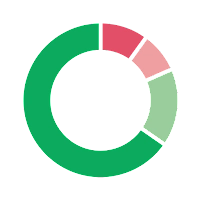JivoChat APK Version History
A Free Business App By JivoSite Inc.
![]() Downloads: 103 Updated: December 5, 2022
Downloads: 103 Updated: December 5, 2022
APK4Fun collected total 33 versions for JivoChat APK (com.jivosite.mobile). You could download one of the legacy or old version of it.
JivoChat App Version History
-
JivoChat v4.15.0 APK (Latest Version APK)
► Updated: December 5, 2022
-
JivoChat v4.14.0 APK (Old Version APK)
► Updated: November 2, 2022
► What's New in Version 4.14.0:
• Bugfixes and minor improvements
Have any questions? Want to share an idea? Use the "Contact us" option on the left menu of the app. -
JivoChat v4.13.0 APK (Old Version APK)
► Updated: September 16, 2022
► What's New in Version 4.13.0:
• Canned responses with an automatic helper
• Agent statuses
Have any questions? Want to share an idea? Use the "Contact us" option on the left menu of the app. -
JivoChat v4.12.0 APK (Old Version APK)
► Updated: July 29, 2022
► What's New in Version 4.12.0:
• Bugfixes and minor improvements
Have any questions? Want to share an idea? Use the "Contact us" option on the left menu of the app. -
JivoChat v4.11.0 APK (Old Version APK)
► Updated: May 16, 2022
► What's New in Version 4.11.0:
Choose the communication channel yourself. Try a new input.
Have any questions? Want to share an idea? Feel free to chat with us via the "Contact us" option in the left menu of the Jivo mobile app. -
JivoChat v4.10.1 APK (Old Version APK)
► Updated: March 28, 2022
► What's New in Version 4.10.1:
Call clients with a video to show your product via your mobile phone camera to help faster right in JivoChat! Your clients don’t have to install additional programs — communication takes place directly through the browser. Details by the link below: https://www.jivochat.com/video_calls
Have any questions? Want to share an idea? Feel free to chat with us via the “Contact us” option in the left menu of the Jivo mobile app. -
JivoChat v4.10.0 APK (Old Version APK)
► Updated: February 21, 2022
► What's New in Version 4.10.0:
Call clients with a video to show your product via your mobile phone camera to help faster right in JivoChat! Your clients don’t have to install additional programs — communication takes place directly through the browser. Details by the link below: https://www.jivochat.com/video_calls
Have any questions? Want to share an idea? Feel free to chat with us via the “Contact us” option in the left menu of the Jivo mobile app. -
JivoChat v4.9.1 APK (Old Version APK)
► Updated: January 18, 2022
► What's New in Version 4.9.1:
Call clients with a video to show your product via your mobile phone camera to help faster right in JivoChat! Your clients don’t have to install additional programs — communication takes place directly through the browser. Details by the link below: https://www.jivochat.com/video_calls
Have any questions? Want to share an idea? Feel free to chat with us via the “Contact us” option in the left menu of the Jivo mobile app. -
JivoChat v4.9.0 APK (Old Version APK)
► Updated: December 20, 2021
► What's New in Version 4.9.0:
Call clients with a video to show your product via your mobile phone camera to help faster right in JivoChat! Your clients don’t have to install additional programs — communication takes place directly through the browser. Details by the link below: https://www.jivochat.com/video_calls
Have any questions? Want to share an idea? Feel free to chat with us via the “Contact us” option in the left menu of the Jivo mobile app. -
JivoChat v4.8.2 APK (Old Version APK)
► Updated: December 14, 2021
► What's New in Version 4.8.2:
Now all chats are available in the "All" section. That way, you have a record of all the communications you've had with each visitor.
Have any questions? Want to share an idea? Feel free to chat with us via the "Contact us" option in the left menu of the Jivo mobile app. -
JivoChat v4.8.1 APK (Old Version APK)
► Updated: December 2, 2021
► What's New in Version 4.8.1:
Leaving comments for colleagues about client discussions is a great way to summarize specific client cases. The visitor won't be able to see your notes, so you can leave convenient messages for your colleagues in any way that you prefer.
Have any questions? Want to share an idea? Feel free to chat with us via the "Contact us" option in the left menu of the Jivo mobile app. -
JivoChat v4.8.0 APK (Old Version APK)
► Updated: November 12, 2021
► What's New in Version 4.8.0:
Connect your Instagram business account from the desktop app and chat with your customers on mobile when they contact you via direct messages, post stories with your account mentions or reply to your stories.
Only verified Instagram Business accounts are eligible to be connected. To connect, you must use the application on the PC.
Have any questions? Want to share an idea? Feel free to chat with us via the "Contact us" option in the left menu of the Jivo mobile app. -
JivoChat v4.7.0 APK (Old Version APK)
► Updated: October 5, 2021
► What's New in Version 4.7.0:
• Minor bugfixes and improvements
Have any questions? Want to share an idea? Feel free to chat with us via the "Contact us" option in the left menu of the Jivo mobile app. -
JivoChat v4.6.0 APK (Old Version APK)
► Updated: August 27, 2021
► What's New in Version 4.6.0:
• Minor bugfixes and improvements
Have any questions? Want to share an idea? Feel free to chat with us via the "Contact us" option in the left menu of the Jivo mobile app. -
JivoChat v4.5.1 APK (Old Version APK)
► Updated: July 7, 2021
► What's New in Version 4.5.1:
Jivo is getting more mobile-friendly! Now you can edit and create new tasks directly from your phone. And the urgent task is pinned at the top of the screen so you won't forget about it.
Have any questions? Want to share an idea? Use the "Contact us" option on the left menu of the app.