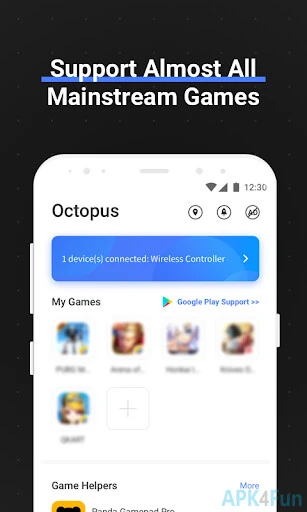Octopus 5.0.8 APK File for Android
A Free Tools App By Octopus Gaming Studio
![]() Downloads: 262 Updated: December 9, 2019
Downloads: 262 Updated: December 9, 2019
You are about to download the Octopus 5.0.8 apk file for Android 4.4 and up (old version apk file, free Tools App): Octopus - Gamepad, Mouse, Keyboard Keymapper, Play games with Gamepad(Xbox, PS, IPEGA, GameSir, etc.), mouse, keyboard!
Please note that Octopus apk file v5.0.8 here is the free & original apk file archived from Play Store server. You could read more about the Octopus App or choose a server to download the apk file.
APK Package File
• Package Name: com.chaozhuo.gameassistant
• File Name: com.chaozhuo.gameassistant-5.0.8-APK4Fun.com.apk
• Architecture: arm64-v8a
• Requires: Android 4.4 and up
• File Size: 14.70 MB (15418377 Bytes)
• MD5: c9cd372aa33771864d23a7c3ac8df646
• SHA1: 6d8ce3df62ec90d8bc3a236add132abbd9cc68ba
• SHA256: bd326d40e5c491d1453d688d89f5822650f13aa30c52ff054b529b939bf9268f
► Download APK from APK4Fun >
► Download APK from
Turbobit► Download APK from Rapidgator >
► Get it on Play Store >
Octopus version 5.0.8 Release Notes
Octopus Upgrade to 5.0
1.Release Octopus Pro,which support new functions e.g.Swipe\Multiply\Order Key\Customizable Virtual Mouse Shortcut\Analog Deadzone\Accurate Aimming Shortcut.
If you have purchased "no ads lifetime", you will upgrade to Octopus Pro for free.
2.Add Gem system.Gem can remove ads when open games or buy other items.
3.Fix Google Play Store Login crash issue on android 10.
4.Support more devices e.g. Moto Z3 Play.
5.Support more games e.g.Cyber Hunter/Heroes Evolved.
Octopus 5.0.8 App Permissions
• Directly Call Phone Numbers
• Read Phone Status And Identity
• Add Voicemail
• Make/receive SIP Calls
• Take Pictures And Videos
• Retrieve Running Apps
• Read Your Web Bookmarks And History
• Read Sensitive Log Data
• Change/intercept Network Settings And Traffic
• Modify Or Delete The Contents Of Your USB Storage
• Read The Contents Of Your USB Storage
• Precise Location (GPS And Network-based)
• Access Extra Location Provider Commands
• Approximate Location (network-based)
• Record Audio
• View Wi-Fi Connections
• Read Your Own Contact Card
• Add Or Remove Accounts
• Modify Your Own Contact Card
• Find Accounts On The Device
• Read Calendar Events Plus Confidential Information
• Add Or Modify Calendar Events And Send Email To Guests Without Owners' Knowledge
• Modify Your Contacts
• Read Your Contacts
• Access USB Storage Filesystem
• Body Sensors (like Heart Rate Monitors)
• Reorder Running Apps
• Read Google Service Configuration
• Pair With Bluetooth Devices
• Create Accounts And Set Passwords
• Change WiMAX State
• Add Words To User-defined Dictionary
• Read Terms You Added To The Dictionary
• Change Your Audio Settings
• Use Accounts On The Device
• Write Web Bookmarks And History
• Prevent Device From Sleeping
• Set Time Zone
• Uninstall Shortcuts
• Read Battery Statistics
• Modify System Settings
• Run At Startup
• Connect And Disconnect From Wi-Fi
• Control Vibration
• View Network Connections
• Control Near Field Communication
• Full Network Access
• Toggle Sync On And Off
• Set Wallpaper
• Close Other Apps
• Change System Display Settings
• Change Network Connectivity
• Measure App Storage Space
• Set An Alarm
• Google Play License Check
• Draw Over Other Apps
• Read Sync Settings
• Expand/collapse Status Bar
• Access Bluetooth Settings
• Disable Your Screen Lock
• Control Flashlight
• Make App Always Run
• Allow Wi-Fi Multicast Reception
• Delete All App Cache Data
• Install Shortcuts
• Send Sticky Broadcast
• Act As The AccountManagerService
• Access The Cache Filesystem
• Access Download Manager.
• Connect And Disconnect From WiMAX
• Choose Widgets
• Delete Other Apps' Data
• Delete Apps
• Power Device On Or Off
• Download Files Without Notification
• Force Stop Other Apps
• Directly Install Apps
• Interact Across Users
• Full License To Interact Across Users
• Manage Users
• Update Component Usage Statistics
• Read Install Sessions
• Read Your Social Stream
• Read Sync Statistics
• Set Time
• Adjust Your Wallpaper Size
• Read Subscribed Feeds
• Write Subscribed Feeds
• Transmit Infrared
• Modify App Ops Statistics
• Modify Battery Statistics
• Modify/delete Internal Media Storage Contents
• Write To Your Social Stream
• Read Home Settings And Shortcuts
• Write Home Settings And Shortcuts
• Receive Data From Internet
• Read Instant Messages
• Write Instant Messages
Octopus Version History
There is a newer version of Octopus available. Get the latest apk file now:
- Octopus 7.2.0 (Latest Version, Updated: November 20, 2023)
- Octopus 7.1.2 (Updated: October 31, 2023)
- Octopus 7.0.8 (Updated: October 30, 2023)
- Octopus 6.7.6 (Updated: March 12, 2023)
- Octopus 6.1.4 (Updated: February 25, 2021)
- Octopus 6.1.2 (Updated: February 22, 2021)
- Octopus 6.0.8 (Updated: February 7, 2021)
- Octopus 5.5.4 (Updated: November 2, 2020)
- Octopus 5.5.2 (Updated: October 23, 2020)
- Octopus 5.5.0 (Updated: October 14, 2020)
- Full Version History >