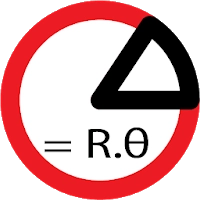Nozbe APK Version History
A Free Productivity App By Nozbe.com
![]() Downloads: 67 Updated: January 20, 2022
Downloads: 67 Updated: January 20, 2022
APK4Fun collected total 15 versions for Nozbe APK (com.nozbe.mobile). You could download one of the legacy or old version of it.
Nozbe App Version History
-
Nozbe v3.21 APK (Latest Version APK)
► Updated: January 20, 2022
► What's New in Version 3.21:
- Fixed a problem with adding attachments
- Fixed a problem with affiliate link -
Nozbe v3.19 APK (Old Version APK)
► Updated: January 25, 2021
► What's New in Version 3.19:
* Fixed a problem with adding photos from camera
* New recurrences and time needed values
* New project colors -
Nozbe v3.13 APK (Old Version APK)
► Updated: January 22, 2020
► What's New in Version 3.13:
* Fixed a problem with shortcuts on Android 10
* Fixed a problem with wrong colours in Quick Add with Dark Mode
* Fixed a problem with completed tasks counter in toolbar -
Nozbe v3.11 APK (Old Version APK)
► Updated: October 14, 2019
► What's New in Version 3.11:
* Auto Dark Mode for Widget, Quick Add and Share
* Improved performance of rendering team list
* Fixed a problem with rendering task list in Dark Mode on some devices
* Fixed a problem with opening task from notification
* Bugfixes -
Nozbe v3.1 APK (Old Version APK)
► Updated: June 27, 2019
► What's New in Version 3.1:
Bugfixes and security improvements
-
Nozbe v3.9.2 APK (Old Version APK)
► Updated: November 28, 2018
► What's New in Version 3.9.2:
Tasks links
Comment options in completed tasks
New back button behavior
Quick Add opens Quick Add in the app when offline
Showing due date and time of tasks in the widget
Bugfixes and stability improvements (3.9.2) -
Nozbe v3.9.1 APK (Old Version APK)
► Updated: October 10, 2018
► What's New in Version 3.9.1:
Tasks links
Comment options in completed tasks
New back button behavior
Quick Add opens Quick Add in the app when offline
Showing due date and time of tasks in the widget
Bugfixes -
Nozbe v3.9.0 APK (Old Version APK)
► Updated: September 14, 2018
► What's New in Version 3.9.0:
New back button behaviour
Quick Add opens Quick Add in the app when offline
Showing time of tasks in widget
New languages: Portuguese, Italian, Turkish
Bugfixes -
Nozbe v3.8.2 APK (Old Version APK)
► Updated: August 22, 2018
► What's New in Version 3.8.2:
New task list widget:
⭐️ Priority
📥 Inbox
📂 Project
🚩 Category
📅 Calendar views: Today, Today Overdue, This Week
When you select a task in a widget you can:
✅ complete it
💬 add a comment
⭐️ toggle priority
📲 open it in the app
✔︎ You can also select multiple tasks and complete them at once.
🌘 Dark mode in widget
App shortcuts under the app icon:
📆 Calendar
💬 Comments
⭐️ Priority
➕ Add to Nozbe
🛎 Notification channels
✅ Quick settings tile to launch quick add -
Nozbe v3.7.2 APK (Old Version APK)
► Updated: April 3, 2018
► What's New in Version 3.7.2:
✔︎ 🚄 New Quick add notification:
⭐️ Set priority for a task
#️⃣ Add task parameters from autocomplete list
📆 Set due date and time
💬 Add a comment to a task
✔︎ 🗣 Better communication via task comments:
📋 Mention suggestions and autocomplete
@ New group “@mentions” in Comments view See all tasks you were mentioned in grouped together
✔︎ 🌒 Dark mode You can turn it on in the Settings→General -
Nozbe v3.7.0 APK (Old Version APK)
► Updated: March 21, 2018
► What's New in Version 3.7.0:
✔︎ 🚄 New Quick add notification:
⭐️ Set priority for a task
#️⃣ Add task parameters from autocomplete list
📆 Set due date and time
💬 Add a comment to a task
✔︎ 🗣 Better communication via task comments:
📋 Mention suggestions and autocomplete
@ New group “@mentions” in Comments view See all tasks you were mentioned in grouped together
✔︎ 🌒 Dark mode You can turn it on in the Settings→General -
Nozbe v3.6.3 APK (Old Version APK)
► Updated: December 12, 2017
► What's New in Version 3.6.3:
Are you ready for Back to Work? Here is what we bring for you in Nozbe 3.6:
✔️🗣 Adding tasks via GOOGLE ASSISTANT
✔️🛎 Configurable NOTIFICATIONS
✔️🔍 SEARCHING completed tasks
✔️📶 Checklist progress in task details
✔️🐛 Bugfixes and other small improvements -
Nozbe v3.6.1 APK (Old Version APK)
► Updated: October 4, 2017
► What's New in Version 3.6.1:
Are you ready for Back to Work? Here is what we bring for you in Nozbe 3.6:
✔️🗣 Adding tasks via GOOGLE ASSISTANT
✔️🛎 Configurable NOTIFICATIONS
✔️🔍 SEARCHING completed tasks
✔️📶 Checklist progress in task details
✔️🐛 Bugfixes and other small improvements -
Nozbe v3.6.0 APK (Old Version APK)
► Updated: September 20, 2017
► What's New in Version 3.6.0:
Are you ready for Back to Work? Here is what we bring for you in Nozbe 3.6:
✔️🛎 Configurable NOTIFICATIONS
✔️🔍 SEARCHING completed tasks
✔️📶 Checklist progress in task details
✔️🐛 Bugfixes and other small improvements -
Nozbe v3.5.2 APK (Old Version APK)
► Updated: June 26, 2017
► What's New in Version 3.5.2:
✔️📖 Show your completed tasks from last 7, 14, 21, etc. days. Feature available in Team->You->Infobar view.
✔️♽ New custom repeat values: Every week on Thursday and Saturday, or Every 3rd Wednesday, etc.
✔️💸 New Affiliate panel
3.5.2:
✔️ Fixed a problem with adding new tasks after sending a team invitation
Full Release notes available on our test blog: http://test.nozbe.com