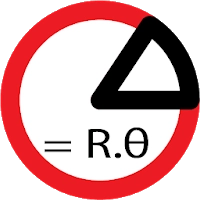Simply Goals & Tasks APK Version History
A Free Productivity App By Simply Digital
![]() Downloads: 17 Updated: May 31, 2022
Downloads: 17 Updated: May 31, 2022
APK4Fun collected total 8 versions for Simply Goals & Tasks APK (digital.simply.goalsandtasks). You could download one of the legacy or old version of it.
Simply Goals & Tasks App Version History
-
Simply Goals & Tasks v0.85 APK (Latest Version APK)
► Updated: May 31, 2022
► What's New in Version 0.85:
New premium feature: Custom Repeating Tasks! Have tasks you want to do 3x a week? Every first Monday? Every other month? Now you can build repeating tasks with those types of customizations.
-
Simply Goals & Tasks v0.84 APK (Old Version APK)
► Updated: April 21, 2022
► What's New in Version 0.84:
Fixing a bug with purchasing.
-
Simply Goals & Tasks v0.82 APK (Old Version APK)
► Updated: February 21, 2022
► What's New in Version 0.82:
Bug and crash fixes.
-
Simply Goals & Tasks v0.81 APK (Old Version APK)
► Updated: February 9, 2022
► What's New in Version 0.81:
Optimizations for our most active users with a lot of data (aka tasks). They should see the app launch with better performance.
-
Simply Goals & Tasks v0.8 APK (Old Version APK)
► Updated: February 8, 2022
► What's New in Version 0.8:
Fixes some crashes and updates libraries required by Google Play.
-
Simply Goals & Tasks v0.31 APK (Old Version APK)
► Updated: November 24, 2017
► What's New in Version 0.31:
Improved how Repeating Tasks are displayed in the All Tasks section.
-
Simply Goals & Tasks v0.29 APK (Old Version APK)
► Updated: October 29, 2017
► What's New in Version 0.29:
Bunch of little improvements and bug fixes
-
Simply Goals & Tasks v0.28 APK (Old Version APK)
► Updated: October 5, 2017
► What's New in Version 0.28:
Taping on a task now brings you directly to the Edit Task screen. Rather than before when you would first be brought to a screen with all the info, but had to hit Edit to make changes.