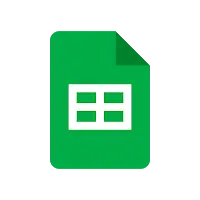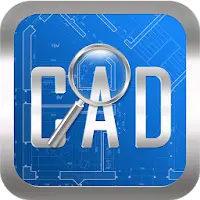PDFelement APK Version History - Page 2
A Free Productivity App By WONDERSHARE TECHNOLOGY CO., LIMITED
![]() Downloads: 1980 Updated: March 21, 2023
Downloads: 1980 Updated: March 21, 2023
APK4Fun collected total 26 versions for PDFelement APK (com.wondershare.pdfelement). You could download one of the legacy or old version of it.
PDFelement App Version History - Page 2
-
PDFelement v3.0.15 APK (Latest Version APK)
► Updated: March 21, 2023
► What's New in Version 3.0.15:
Support Dark Mode;
Optimize signin and signup experience;
Corrections and improvements in many small details;
Fix the crash issue that might happen in certain situations. -
PDFelement v1.2.2 APK (Old Version APK)
► Updated: February 27, 2019
► What's New in Version 1.2.2:
1. Fix the configuration problem in Google Drive and OneDrive account.
2. Fix some other bugs.
3. Change a new App icon. -
PDFelement v1.2.1 APK (Old Version APK)
► Updated: December 26, 2018
► What's New in Version 1.2.1:
1. Improve the thumbnail displaying speed.
2. Improve the UI experience in homepage and folders.
3. Fixed problem in displaying ad banner on devices of Android 9.0 or above.
4. Fixed some other bugs. -
PDFelement v1.2.0 APK (Old Version APK)
► Updated: November 22, 2018
► What's New in Version 1.2.0:
1. Support move text field in a vertical and horizontal direction.
2. Support changing text color.
3. Support log in on multiple devices with one Wondershare ID account.
4. Optimize the kernel and greatly reduce the crash rate.
5. Fixed some bugs. -
PDFelement v1.1.1 APK (Old Version APK)
► Updated: August 1, 2018
► What's New in Version 1.1.1:
1. Add Google Translate, Search on Web
2. Improve reading experience while zooming in or out.
3. Support modifying points on polygon and polyline. -
PDFelement v1.1.0 APK (Old Version APK)
► Updated: June 15, 2018
► What's New in Version 1.1.0:
1. Add Squiggle tool;
2. Add line, arrow, polyline and polygon;
3. Support copy and paste annotations between documents;
4. Fix the issue where white screen appears after using pencil and shapes;
5. Fix the focus issue while zooming the screen. -
PDFelement v1.0.6 APK (Old Version APK)
► Updated: May 24, 2018
► What's New in Version 1.0.6:
Due to General Data Protection Regulation (GDPR), we add Privacy Policy Agreement to agree upon entering the app.
-
PDFelement v1.0.5 APK (Old Version APK)
► Updated: March 18, 2018
► What's New in Version 1.0.5:
1. Support multi-languages including German, French, Italian, Portuguese and Spanish.
2. Add new annotating tool eraser
3. Fix some bugs -
PDFelement v1.0.4 APK (Old Version APK)
► Updated: February 9, 2018
► What's New in Version 1.0.4:
1. Add WiFi Connection to transfer files between mobile and desktop.
2. Add new annotating tool stamp.
3. Add signature feature.
4. Support moving file thumbnails. -
PDFelement v1.0.3 APK (Old Version APK)
► Updated: December 28, 2017
► What's New in Version 1.0.3:
1. Support horizontal reading mode.
2. Support cloud services such as Google Drive, OneDrive, Box and Dropbox.
3. Support preview pages in thumbnails.
4. Support page rotating and extracting.
5. Fixed an issue where positions of annotations were shifted. -
PDFelement v1.0.2 APK (Old Version APK)
► Updated: November 22, 2017
► What's New in Version 1.0.2:
1. Support visiting PDF files via Google Drive, Dropbox and Box.
2. Fixed splash screen issue when reading files.
3. Fixed crash issues. -
PDFelement v1.0.1 APK (Old Version APK)
► Updated: October 23, 2017
► What's New in Version 1.0.1:
1. Add preivew of the document's first page in the list.
2. Display documents by organiazed disks and folders.
3. Add Highlight on search results.
4. Fix some crash issues on Sumsung mobile.